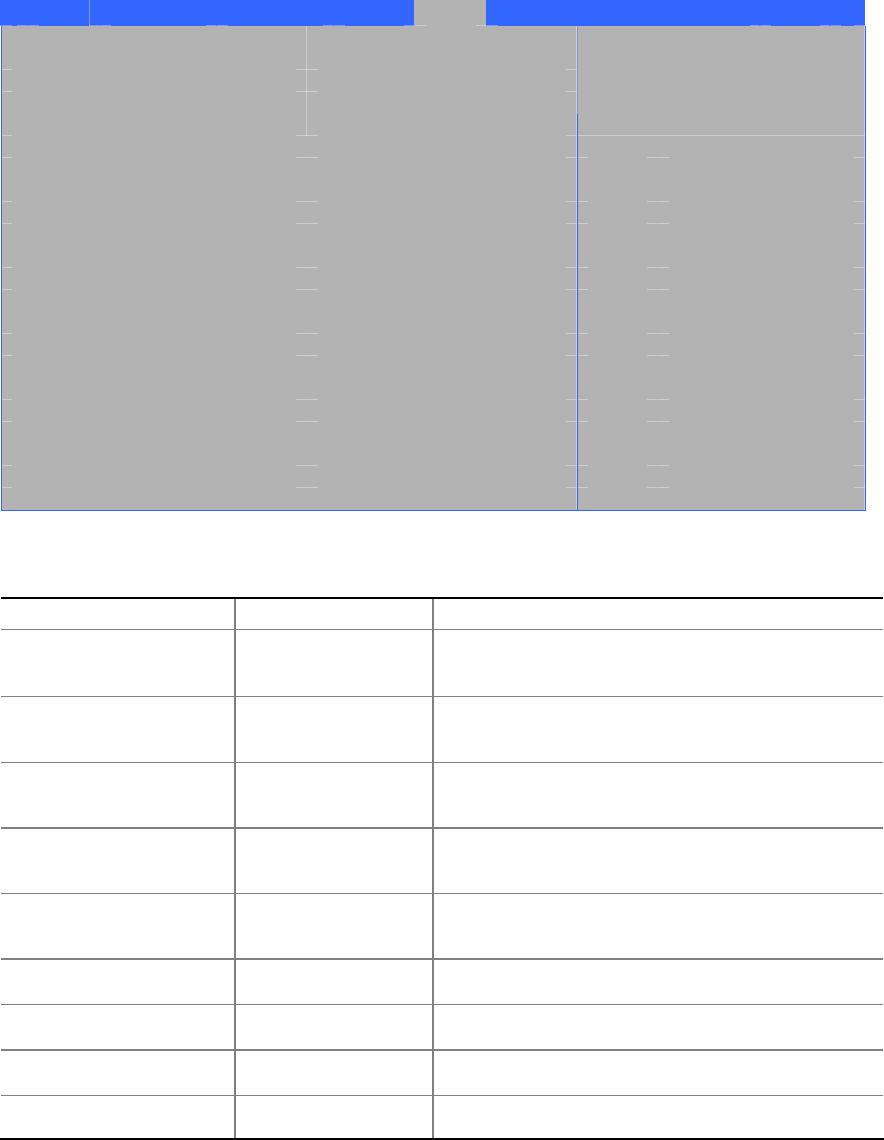
BIOS Setup
87
Boot
Main Advanced Security Power Boot Exit
Silent BOOT [Enabled]
Intel ® Rapid BIOS Boot [Enabled]
Scan User Flash Area [Enabled]
PXE Boot to LAN [Disabled]
USB Boot [Enabled]
Boot Device Priority
Hard Disk Drives
Removable Devices
ATAPI CD-ROM Drives
Select Screen
Select Item
Enter
Select
Sub-Menu
F1
General Help
P9
Setup Defaults
F10
Save and Exit
ESC
Exit
32
32. Boot
Silent Boot
• Disabled
• Enabled (default)
Disabled POST
Enabled OEM POST
Intel Rapid BIOS Boot
Intel BIOS
• Disabled
• Enabled (default)
BIOS
Scan User Flash Area
• Disabled
• Enabled (default)
BIOS
PXE Boot to LAN
LAN PXE
• Disabled (default)
• Enabled
LAN PXE
USB BootUSB
• Disabled
• Enabled (default)
USB
Boot Device Priority
Hard Disk Drives
Removable Devices
ATAPI CD-ROM Drives
ATAPI CD-ROM
ATAPI CD-ROM


















