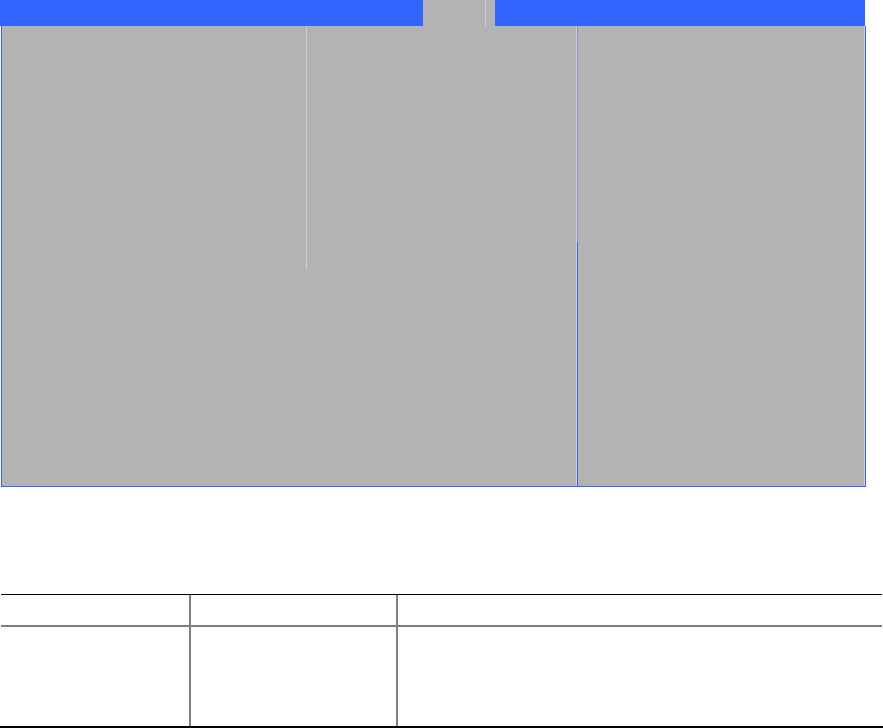
BIOS Setup
89
Hard Disk Drives
Main Advanced Security Power Boot Exit
1
st
Drive [xxxxxxxxxxxxx]
2
nd
Drive [xxxxxxxxxxxxx]
3
rd
Drive [xxxxxxxxxxxxx]
4
th
Drive [xxxxxxxxxxxxx]
Specifies the boot
sequence from the
available devices.
Select the boot device
with UpArrow or
DownArrow key. Press
Enter to set the
selections as the
intended boot device.
ARMD = ATAPI Removable
Media Device.
Select Screen
Select Item
Enter
Select
Sub-Menu
F1
General Help
P9
Setup Defaults
F10
Save and Exit
ESC
Exit
34
34. Hard Disk Drives
1
st
Hard Disk Drive
1. <> <>
2. <Enter>
BIOS


















