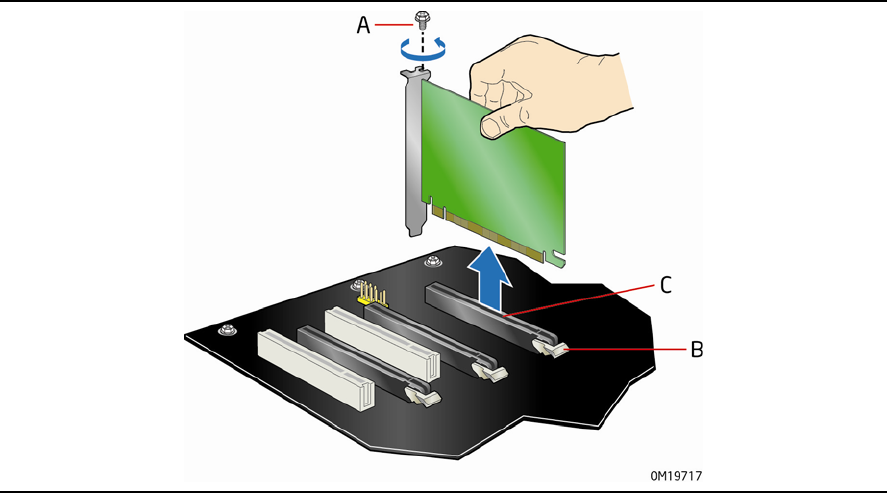
Installing and Replacing Desktop Board Components
41
Removing the PCI Express x16 Card
Follow these instructions to remove the PCI Express x16 card from the RM:
1. Observe the precautions in "Before You Begin" on page 25.
2. Remove the
screw that secures the card’s metal bracket to the chassis back panel
(Figure 21, A).
3. Push do
wn on the card ejector lever (Figure 21, B) to release the card from the
connector.
4. P
ull the card straight up (Figure 21, C).
Figure 21. Removing the PCI Express x16 Card


















