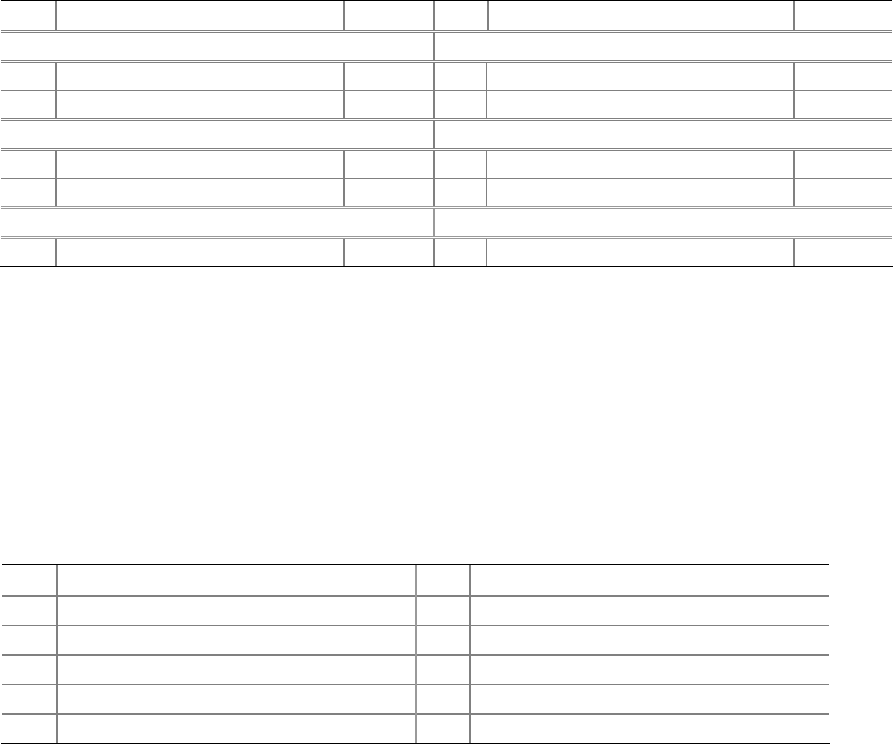
Installing and Replacing Desktop Board Components
45
Front Panel Header
Figure 24, A on page 44 shows the location of the multi-colored front panel header.
Table 5 shows the pin assignments for t
he front panel header.
Table 5. Front Panel Header Signal Names
Pin Description In/Out
Pin Description In/Out
Hard Drive Activity LED Power LED
1 Hard disk LED pull-up to +5 V
Out 2 Front panel green LED Out
3 Hard disk active LED Out 4 Front panel yellow LED Out
Reset Switch On/Off Switch
5 Ground 6 Power switch In
7 Reset switch In 8 Ground
Power Not Connected
9 Power Out 10 No pin
Alternate Front Panel Power LED Header
Figure 24, B on page 44 shows the location of the alternate front panel power LED
header. If you have a three-pin power LED cable, connect it to this header.
IEEE 1394a Header
See Figure 24, C for the location of the blue IEEE 1394a header. Table 6 shows the
pin assignments for the header.
Table 6. IEEE 1394a Header Signal Names
Pin Signal Name Pin
Signal Name
1 TPA1+ 2 TPA1-
3 Ground 4 Ground
5 TPA2+ 6 TPA2-
7 +12 V 8 +12 V
9 Key (no pin) 10 Ground


















