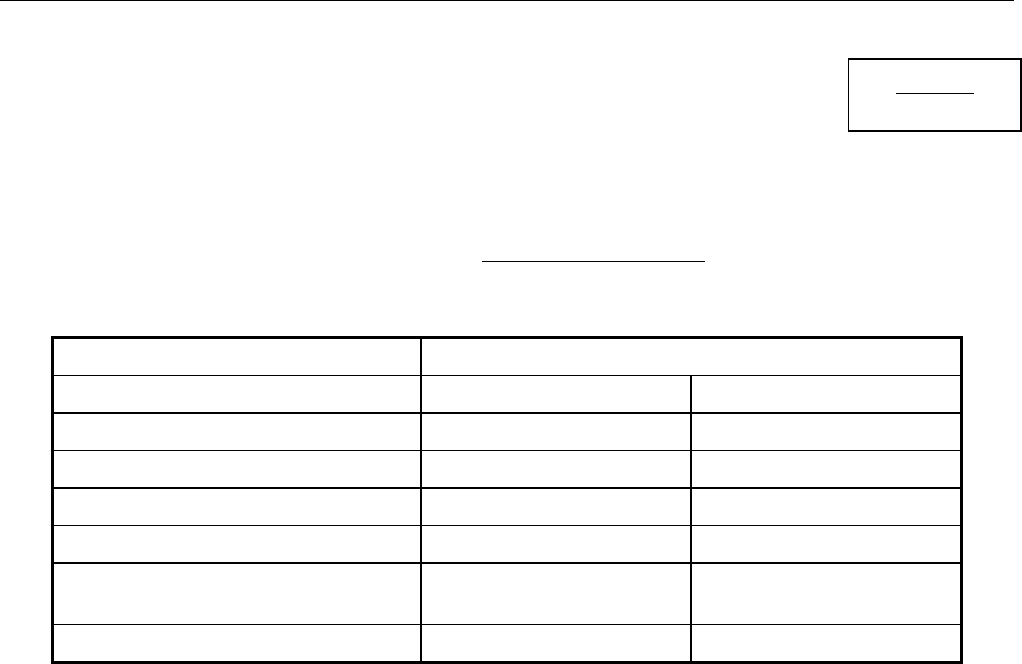
SSI
ERP2U Power Supply Design Guide, V1.0
- 30 -
8.4 LED Indicators
STATUS
Required
There shall be a single bi-color LED OR two LEDs, one AMBER and one GREEN, on each hot swap power
module to indicate power supply status. When AC is applied to the power supply and standby voltages are
available the GREEN LED shall BLINK. The GREEN LED shall turn ON to indicate that all the power outputs are
available. The AMBER LED shall turn ON to indicate that the power supply has failed, shutdown due to over
current, or shutdown due to over temperature. Refer to Table 28: LED Indicators for conditions of the LED(s).
Table 28: LED Indicators
POWER SUPPLY CONDITION Power Supply LED(s)
AMBER GREEN
No AC power to all PSU OFF OFF
No AC power to this PSU only AMBER OFF
AC present / Only Standby Outputs On OFF BLINK
Power supply DC outputs ON and OK OFF ON
Power supply failure (includes over
voltage, over temperature)
ON OFF
Current limit ON OFF
The LED(s) shall be visible on the power supply’s exterior face. The LED location shall meet ESD requirements.
LED shall be securely mounted in such a way that incidental pressure on the LED shall not cause it to become
displaced.


















