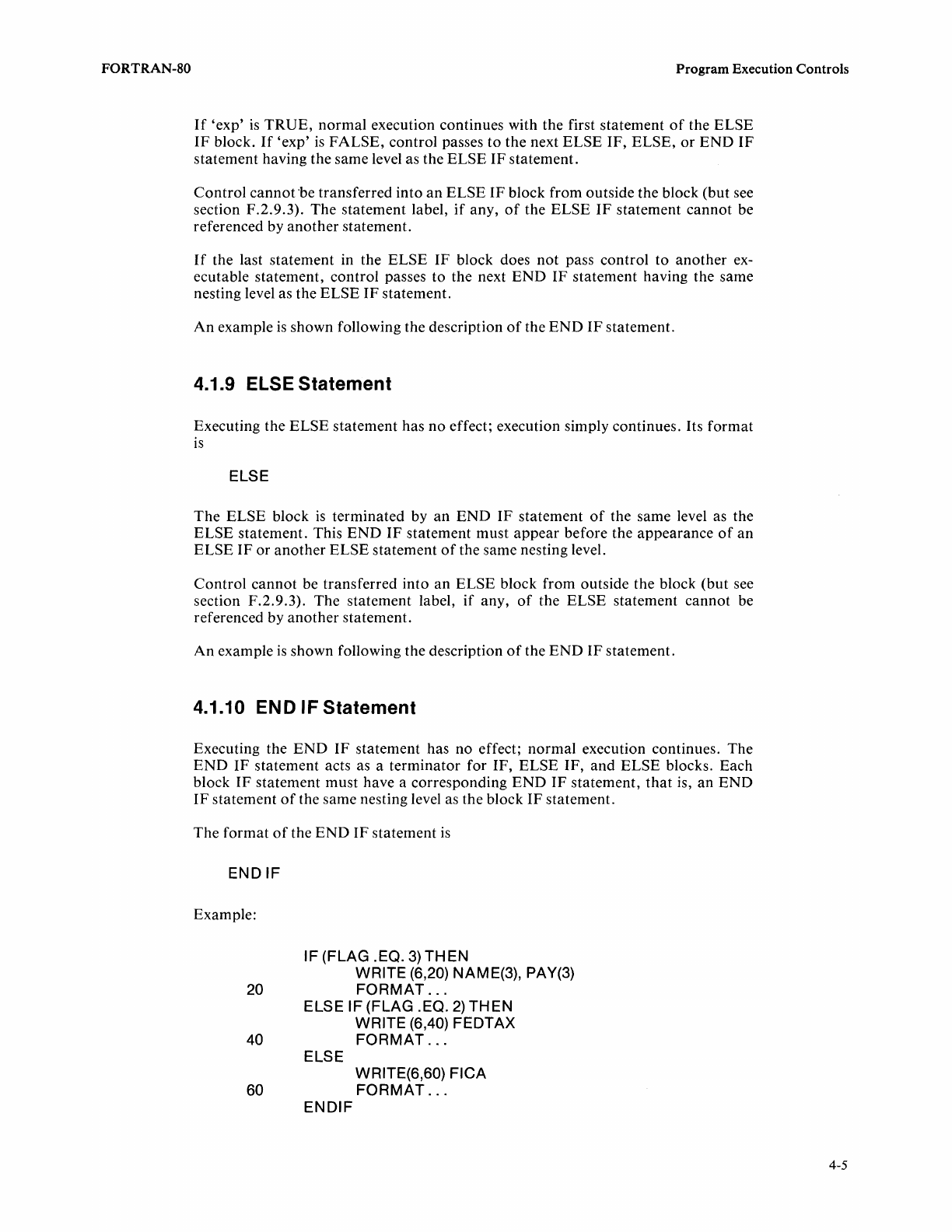
FORTRAN-80
Program Execution Controls
If
'exp'
is
TRUE,
normal execution continues with the first statement
of
the
ELSE
IF
block.
If
'exp'
is
FALSE,
control passes
to
the
next
ELSE
IF, ELSE,
or
END
IF
statement having the same level as the
ELSE
IF
statement.
Control
cannot
'be transferred into
an
ELSE
IF
block from outside the block (but see
section F.2.9.3). The statement label,
if
any,
of
the
ELSE
IF
statement
cannot
be
referenced by
another
statement.
If
the last statement in the ELSE
IF
block does
not
pass control
to
another
ex-
ecutable statement, control passes to the next
END
IF
statement having the same
nesting level as the
ELSE
IF
statement.
An
example
is
shown following the description
of
the
END
IF
statement.
4.1.9 ELSE Statement
Executing the
ELSE
statement has
no
effect; execution simply continues. Its
format
is
ELSE
The
ELSE block
is
terminated by
an
END
IF
statement
of
the same level as the
ELSE statement. This
END
IF
statement must
appear
before the appearance
of
an
ELSE
IF
or
another
ELSE
statement
of
the same nesting level.
Control
cannot
be transferred into
an
ELSE block from outside the block
(but
see
section F.2.9.3). The statement label,
if
any,
of
the ELSE statement
cannot
be
referenced by
another
statement.
An
example
is
shown following the description
of
the
END
IF
statement.
4.1.10 END IF Statement
Executing the
END
IF statement has no effect; normal execution continues. The
END
IF
statement acts as a
terminator
for IF, ELSE IF,
and
ELSE blocks. Each
block
IF
statement must have a corresponding
END
IF
statement,
that
is, an
END
IF
statement
of
the same nesting level as the block
IF
statement.
The
format
of
the
END
IF statement
is
ENDIF
Example:
IF (FLAG .EO.
3)
THEN
WRITE (6,20) NAME(3), PAY(3)
20
FORMAT
...
ELSE IF (FLAG .EO.
2)
THEN
WRITE (6,40) FEDTAX
40
FORMAT
...
ELSE
WRITE(6,60) FICA
60 FORMAT
...
ENDIF
4-5


















