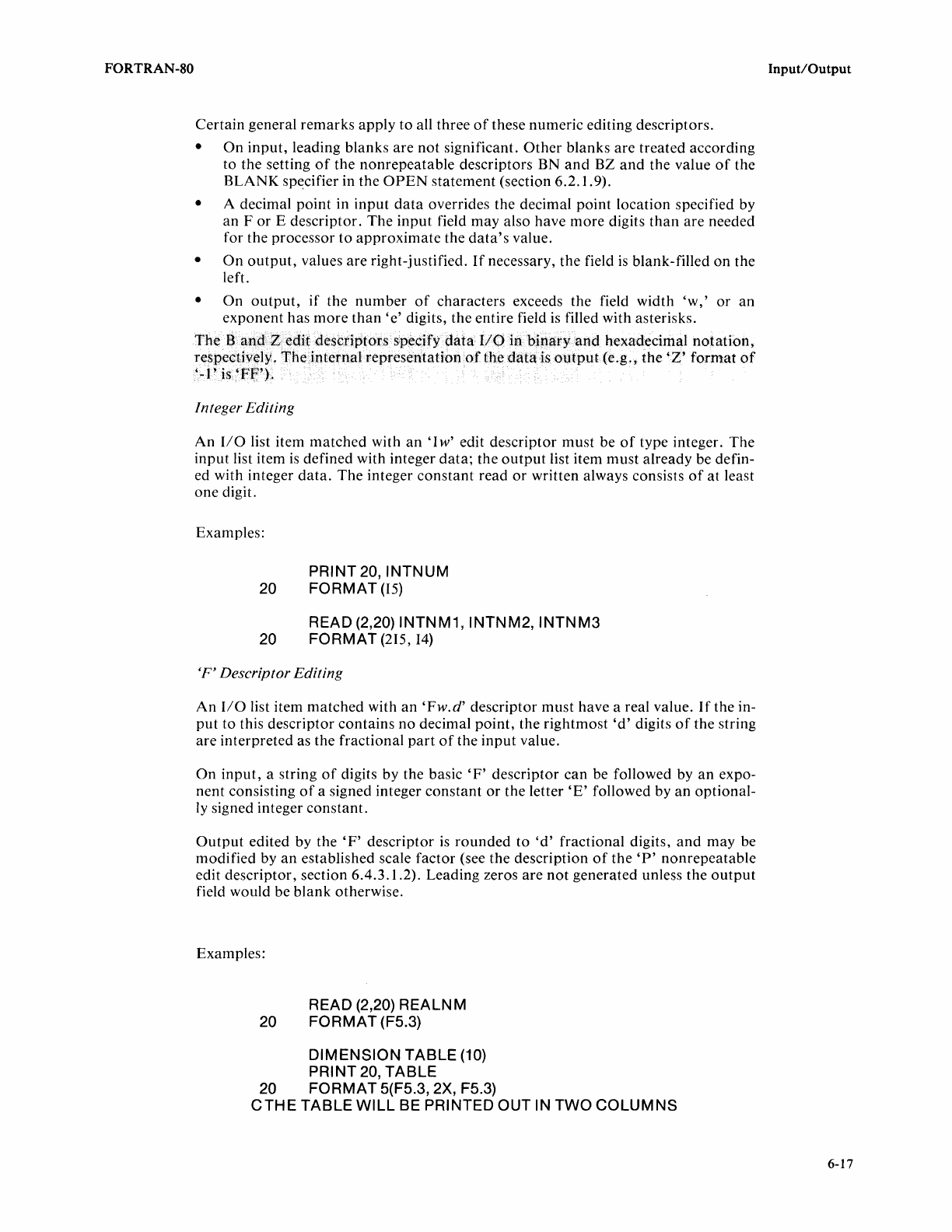
FORTRAN-80
Certain
general
remarks
apply
to
all
three
of
these numeric editing descriptors.
•
On
input,
leading
blanks
are
not
significant.
Other
blanks
are
treated
according
to the setting
of
the
non
repeatable
descriptors BN
and
BZ
and
the value
of
the
BLANK
sp~cifier
in the
OPEN
statement
(section 6.2.1.9).
• A decimal
point
in
input
data
overrides the decimal
point
location specified by
an
For
E descriptor.
The
input
field
may
also have
more
digits
than
are
needed
for the processor
to
approximate
the
data's
value.
•
On
output,
values
are
right-justified.
If
necessary,
the
field
is
blank-filled
on
the
left.
•
On
output,
if
the
number
of
characters
exceeds the field width
'w,'
or
an
exponent
has
more
than
'e'
digits, the entire field
is
filled with asterisks.
The
B
and
Z
cdit
descriptors
specify
data
110
in
binary
and
hexadecimal
notation,
respectively.
The
internal
representation
of
the
data
is
output
(e.g.,
the
'Z'
format
of
'-1' is
'Ff').
Integer Editing
An
I/O
list item
matched
with
an
'Iw'
edit descriptor
must
be
of
type integer.
The
input
list item
is
defined with integer
data;
the
output
list item
must
already be defin-
ed with integer
data.
The
integer
constant
read
or
written always consists
of
at least
one
digit.
Examples:
PRINT 20, INTNUM
20 FORMAT
(15)
READ (2,20) INTNM1, INTNM2,
INTNM3
20 FORMAT (215,14)
<F'
Descriptor Editing
An
I/O
list item
matched
with
an
'Fw.d'
descriptor
must
have a real value.
If
the in-
put
to
this descriptor
contains
no
decimal
point,
the
rightmost
'd'
digits
of
the string
are
interpreted as the fractional
part
of
the
input
value.
On
input,
a string
of
digits by the basic
'F'
descriptor
can
be followed by
an
expo-
nent consisting
of
a signed integer
constant
or
the letter
'E'
followed by
an
optional-
ly signed integer
constant.
Output
edited by the
'F'
descriptor
is
rounded
to
'd'
fractional digits,
and
may
be
modified
by
an
established scale
factor
(see the description
of
the
'P'
nonrepeatable
edit descriptor, section 6.4.3.1.2). Leading zeros
are
not
generated unless the
output
field would be
blank
otherwise.
Examples:
READ (2,20) REALN M
20
FORMAT (F5.3)
DIMENSION TABLE
(10)
PRINT
20,
TABLE
20 FORMAT 5(F5.3, 2X, F5.3)
CTHE
TABLE
WILL
BE PRINTED OUT IN TWO
COLUMNS
Input/Output
6-17


















