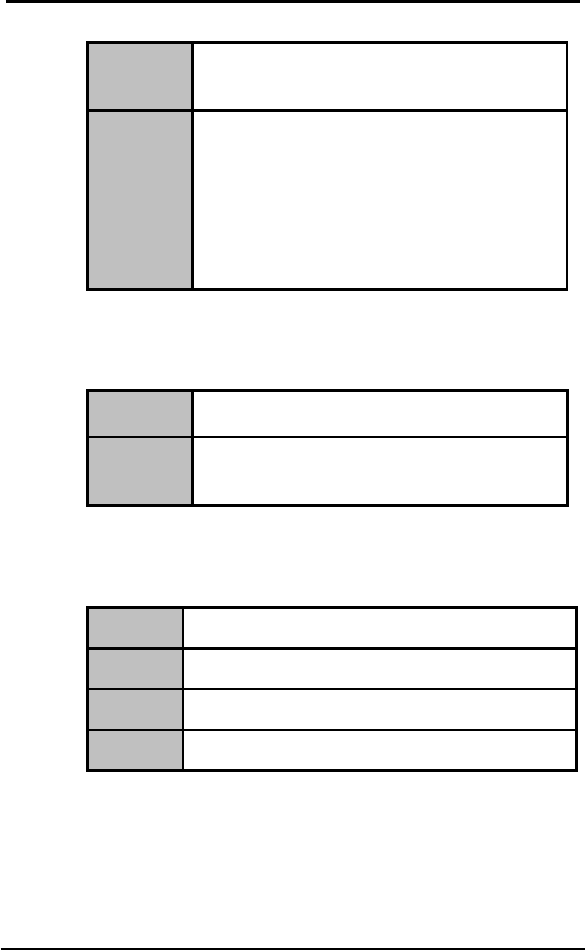
FPC 5084 User Manual
AMI BIOS Setup Utility
35
Di
sa
bl
e
d
This setting prevents hard disk drive power
down mode.
Suspend
This option cuts the power to the hard disk
drives during a system suspend. This is the
default setting.
Di
sa
bl
e
d
This setting prevents the system from entering
suspend mode. This is the default setting.
1
Min
Set this item to allow the computer system to enter
suspend mode after being inactive for 1 minute.
4
Min
Set this item to allow the computer system to enter
suspend mode after being inactive for 4 minutes.
10
Min
Set this item to allow the computer system to enter
suspend mode after being inactive for 10 minutes.
expired. The default setting is Suspend.
Di
sa
bl
e
d
This setting prevents the BIOS from initiating
any power saving modes concerned with the
video display or monitor.
Suspend
This option places the monitor into suspend
mode after the specified period of display
inactivity has expired. This means the monitor is
not off. The screen will appear blacked out. The
standards do not cite specific power ratings
because they vary from monitor to monitor, but
this setting use less power than Standby mode.
This is the default setting.
Hard Disk Drive Power Down Mode
This option specifies the power conserving state that the
hard disk drive enters after the specified period of hard drive
inactivity has expired. The default setting is Suspend.
Suspend Time Out (Minute)
This option specifies the length of time the system waits
before it enters suspend mode. The default setting is
Disabled.
Throttle Slow Clock Ratio
Use this item to specify the speed of the system clock when
running the power saving states.
Power Button Mode
This option specifies how the externally mounted power


















