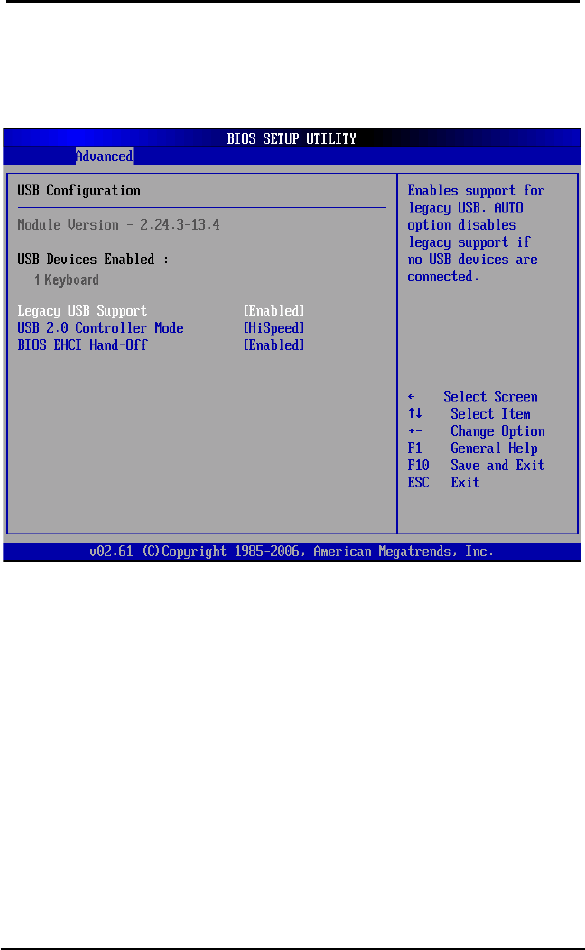
FPC 5084
40
AMI BIOS Setup Utility
USB Configuration
You can use this screen to select options for the USB
Configuration, and change the value of the selected option. A
description of the selected item appears on the right side of the
screen.
Legacy USB Support
Use this item to enable or disable support for USB device on
legacy operating system. The default setting is Enabled.
USB 2.0 Controller Mode
Use this item to configure the USB 2.0 controller. The
default setting is HiSpeed.
BIOS EHCI Hand-Off
Enabling this item provide the support for operating systems
without an EHCI hand-off feature. The default setting is
Enabled.


















