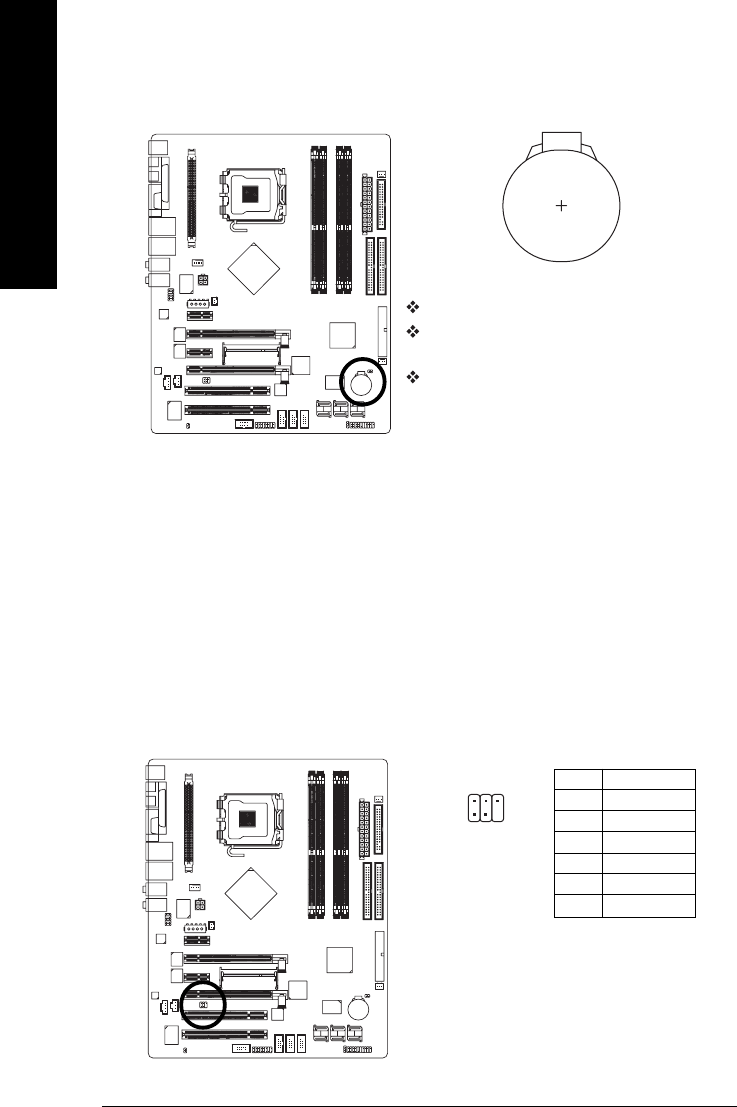
P4 nForce4 SLI Series Motherboard - 34 -
English
21) BAT(Battery)
Danger of explosion if battery is incorrectly replaced.
Replace only with the same or equivalent type recommended
by the manufacturer.
Dispose of used batteries according to the manufacturer's
instructions.
If you want to erase CMOS...
1. Turn OFF the computer and unplug the power cord.
2. Take out the battery gently and put it aside for about 10 minutes.
(Or you can use a metal object to connect the positive and nega-
tive pins in the battery holder to makethem short for one
minute.)
3. Re-install the battery.
4. Plug the power cord and turn ON the computer.
1
Pin No. Definition
1 Power
2 RFID_RI-
3 RF_TXD
4 RF_RXD
5NC
6 GND
22) RF_ID
This connector allows you to connect external devices to use extra function. Check the pin
assignments before you connect the external device cable. Please contact your nearest
dealer for the optional GIGABYTE external device.


















