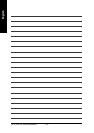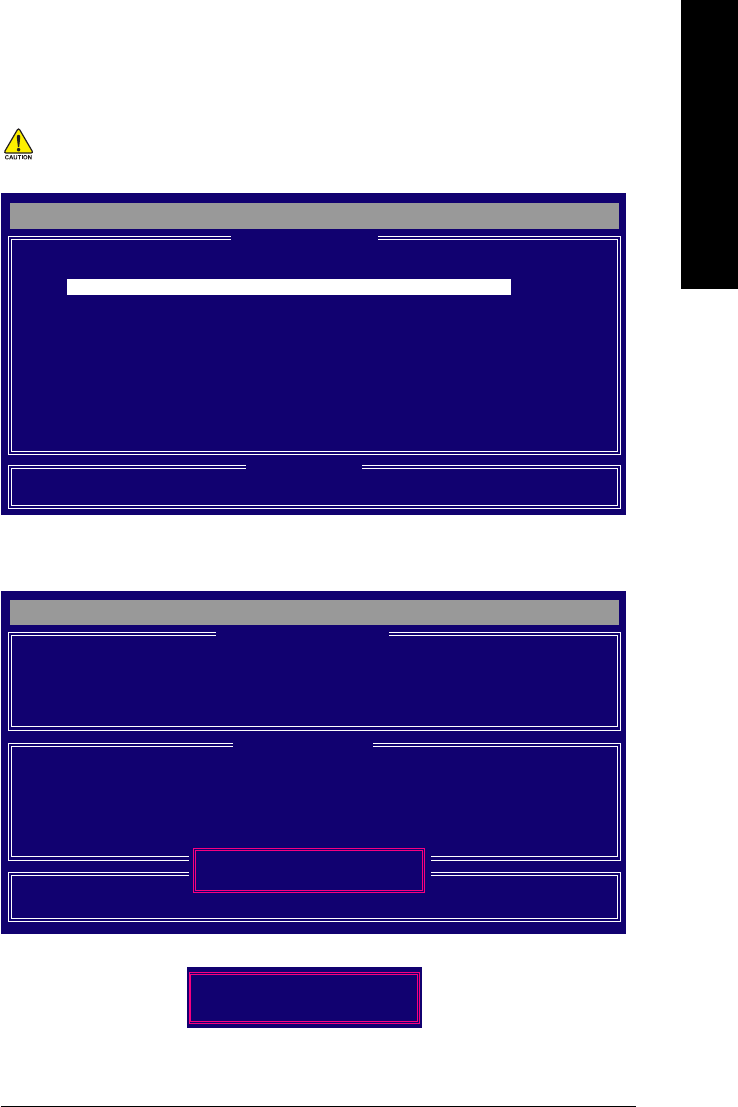
Appendix- 85 -
English
Delete an Array
The Delete Array menu option allows for deletion of disk array assignments.
1. To delete an array, highlight the array you wish to delete and press the <Del> key.
2. The View Array Definition Menu will appear (as shown below) showing which drives are assigned
to this array. Press <Ctrl>+<Y> if you are sure to delete the array or other keys to abort.
Deleting an existing disk array could result in loss of data. Record all array
information including the array type, the disk members, and stripe block size in
case you wish to undo a deletion.
FastBuild (tm) Utility 2.03 (c) 2003-2005 Promise Technology, Inc.
[ Delete Array Menu] ]
[ Keys Available] ]
[] Up [] Down [ESC] Exit [Del] Delete
Logical Disk No RAID Mode Total Drv Capacity (MB) Status
Logical Disk1 Stripe 2 240068 Functional
Logical Disk2 ---- ---- ----- ----
Logical Disk3 ---- ---- ----- ----
Logical Disk4 ---- ---- ----- ----
FastBuild (tm) Utility 2.03 (c) 2003-2005 Promise Technology, Inc.
[ View Array Definition Menu]
[ Drives Assignments] ]
Logical Disk No RAID Mode Total Drv Capacity (MB) Status
Logical Disk 1 Stripe 2 240068 Functional
Stripe Block: 64KB Gigabyte Rounding: OFF
Channel:ID Drive Model Capacity (MB)
1:SATA ST3120026AS 120034
2:SATA ST3120026AS 120034
Are you sure you want to delete this array?
Press Ctrl-Y to Delete, or others to abort...
3. Press <Y> to confirm yes to the following warning message and continue array deletion.
4. At th next prompt, press <Ctrl>+<Y> to remove the boot sector or any keys to abort. When the array
is deleted, the screen will return to Delete Array Menu. Press <Esc>to return to Main Menu.
Do you want to clear boot sector that will
delete any existing data on your hard disks?
Y - Clear boot sector / N - Delete only