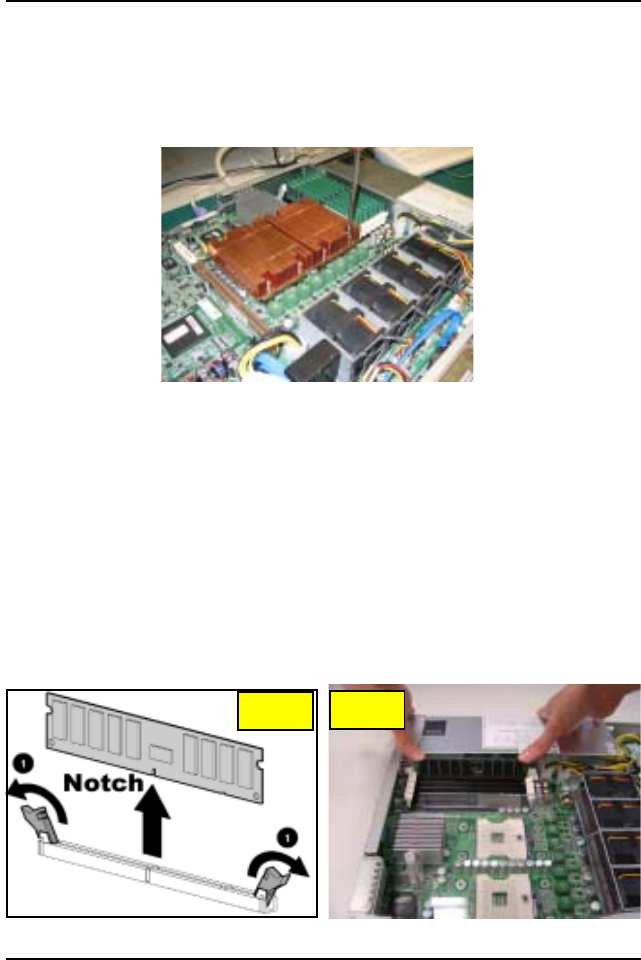
14
GS-SR168 Rack Mount Server
Step 3-3: Heat Sink Installation
Step 1 Place the Heat Sink on the CPU. Before putting the heat sink on the CPU, please well
remember to apply the thermal conductivity compound on the CPU.
Step 2 Seat the heat sink with the four screws. Installation completed.
Step 3-4: Memory Installation
1. The DIMM slot has a notch, so the DIMM memory module can only fit in one direction.
2. Insert the DIMM memory module vertically into the DIMM slot. Then push it down.
3. Close the plastic clip at both edges of theDIMM slots to lock the DIMM module.
4. DIMM must be populated in order starting at the nearest slot from the ATX power.
Each logical DIMM must be made of two identical DIMMs having the same device size on
each and the same DIMM size.
5. Reverse the installation steps when you wish to remove the DIMM module.
Step 2
Step 1


















