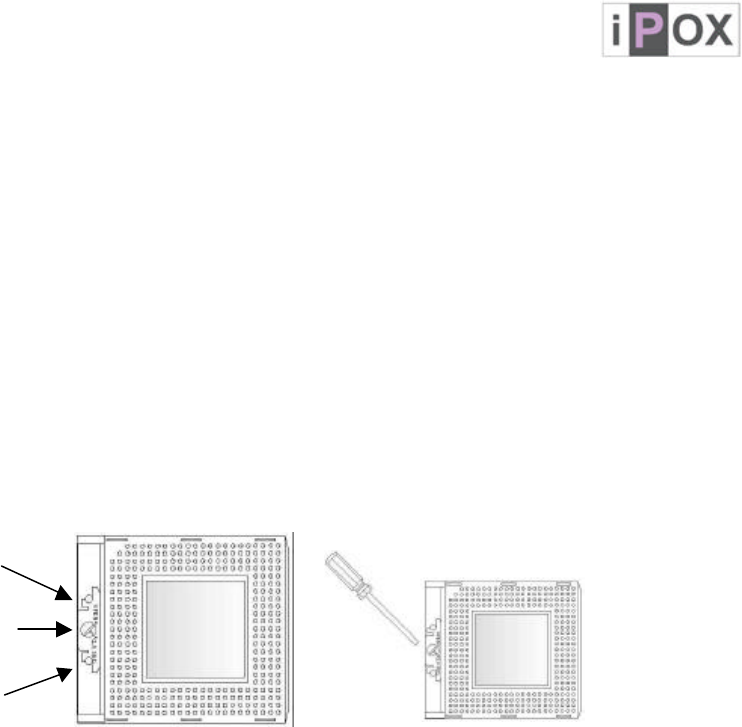
ADE-6050 User’s Manual
23 / 48
3. System Installation
This chapter provides you with instructions on how to setup your system. The additional
information shows you how to install CPU / FAN and memory.
3.1 Socket 478 Processors
3.1.1 Installing CPU
w Check and confirm that you are going to install correctly CPU type and pin numbers.
w Take the screwdriver and releasing screw-nut of the socket 478.
w Rotate mark of screw-nut to face the “OPEN”.
w Align the pins of the CPU against the pinholes of the socket 478. Be sure to pay
attention to the orientation of the CPU.
w Push down the CPU into the socket 478.
w Rotate mark of screw-nut to face the “CLOSED”.
Note: Do not force the CPU into the socket. It may bend the pins and damage the
CPU.
3.2 Installing Cooling Fan
Warning For a safety landing, avoid leaving prongs on hard surface.
Instructions Smear thermal grease on the top of the CPU. Lower the CPU fan onto
the CPU/CPU socket and secure it using the attachments or screws
provided on the fan. Finally, attach the fan power cable to the CPUFAN
adapter and be careful not to place the cable on the CPU cooling fan.
OPEN
CLOSED
Screw Nut


















