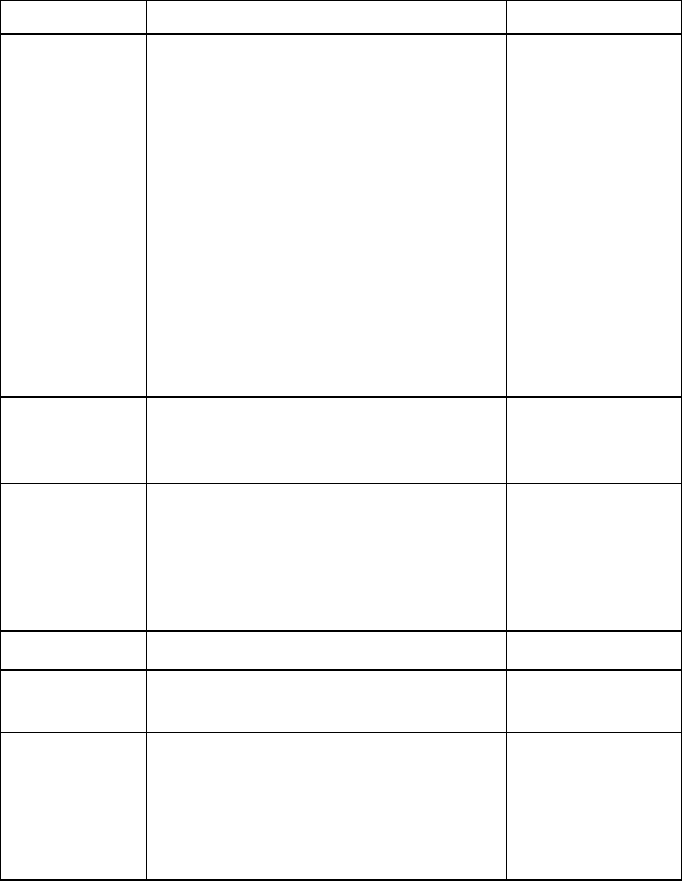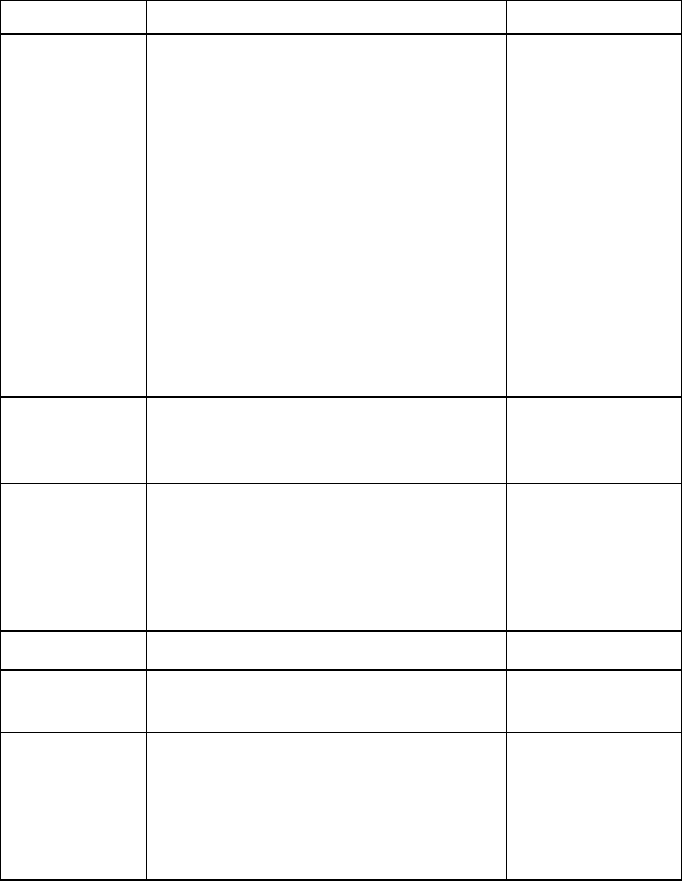
5. Running the Demo
19
Switch Action Default
-l <n,…> Printouts will be printed into channel log
files.
If ‘all’ follows the –l, log files will be
created for all available channels.
If a list of channels in the following
format: C1-C2, C3-C4, C5 (e.g., 1-
10,112-150,314) follows the –l, log files
are created for the channel ranges or
specific channels specified in the list.
If “–l” option is not used all prints go to
the stdout, for the first 2 channels only (to
keep from overloading the CPU, and
more convenient for viewing printouts).
Disabled
-n Sets the number of channels The lesser of
PSTN Devices
and IP Devices
-p 0-Disable dialing
1-Enable dialing
Used for testing purposes, or if running
the demo on a machine that does not have
all of the necessary external connections
-p1
-q Enables the Quality of Service feature Disabled
-r Sets the number of rings before
answering the call on the PSTN
2
-s 0-Disable DNIS
1-Enable DNIS
Used for testing purposes, or if running
the demo on a machine that does not have
all of the necessary external connections
0