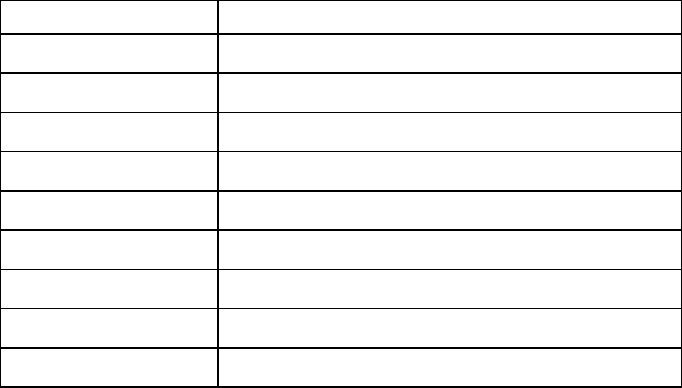
IP Gateway (Global Call) Demo Guide for Linux and Windows
20
5.3. Using the Demo
The demo always waits for input from the keyboard. While the demo is running,
you can enter any of the following commands:
Table 2. Runtime Keyboard Commands
Command Function
c or C Print channel information
d<n> or D<n> Change debug level during runtime
f or F Send Q.931 facility information
n or N Send non-standard command
q or Q Terminates the application
r or R Sends non-standard RAS
s or S Unregister with a Gatekeeper
t or T Sends DTMF
u or U Sends UII (User Input Indication)
5.4. Stopping the Demo
The IP Gateway (Global Call) demo runs until it is terminated. Press “q” or “Q”
to terminate the demo application.


















