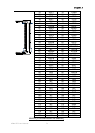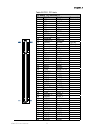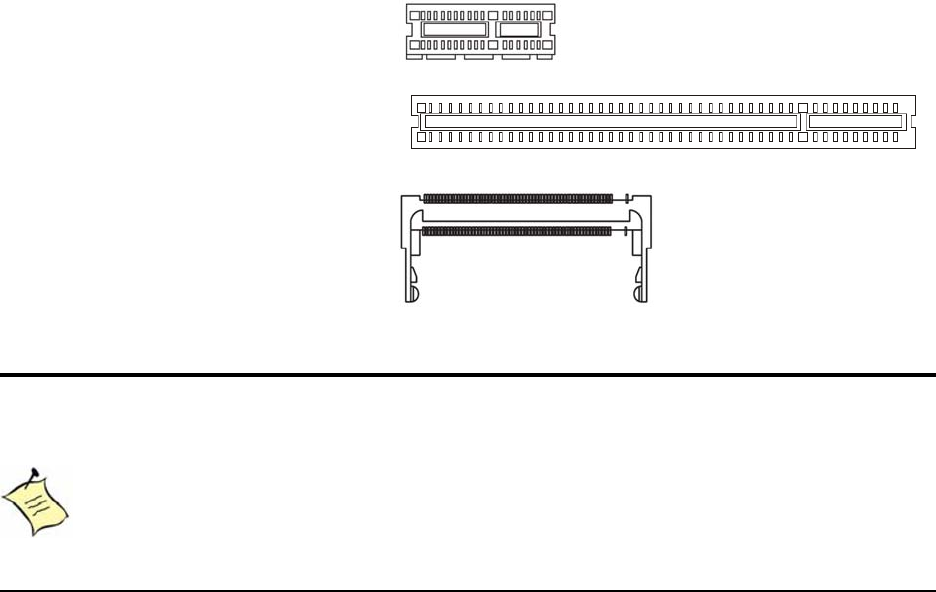
Chapter 3
37
KEM
X
-
2030
User’s Manua
l
Chapter 3
System Installation
Expansive Interfaces
The board comes with one PCIex1 slot , one PCI slot and one Mini-PCI interface.
1x PCIe riser for 3x PCIe x1
32-bit, 33MHz PCI slot
32-bit, 33MHz Mini-PCI socket
Figure 6 Expansive Interfaces
NOTE
When adding or removing expansion cards, make sure that you unplug the
power supply first. Meanwhile, read the documentation for the expansion card
to configure any necessary hardware or software settings for the expansion
card, such as jumpers, switches or BIOS configuration.
Memory Module Installation
Carefully follow the steps below in order to install the DIMMs:
1. To avoid generating static electricity and damaging the SO-DIMM, ground
yourself by touching a grounded metal surface or use a ground strap before you
touch the SO-DIMM.
2. Do not touch the connectors of the SO-DIMM. Dirt or other residue may cause a
malfunction.