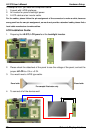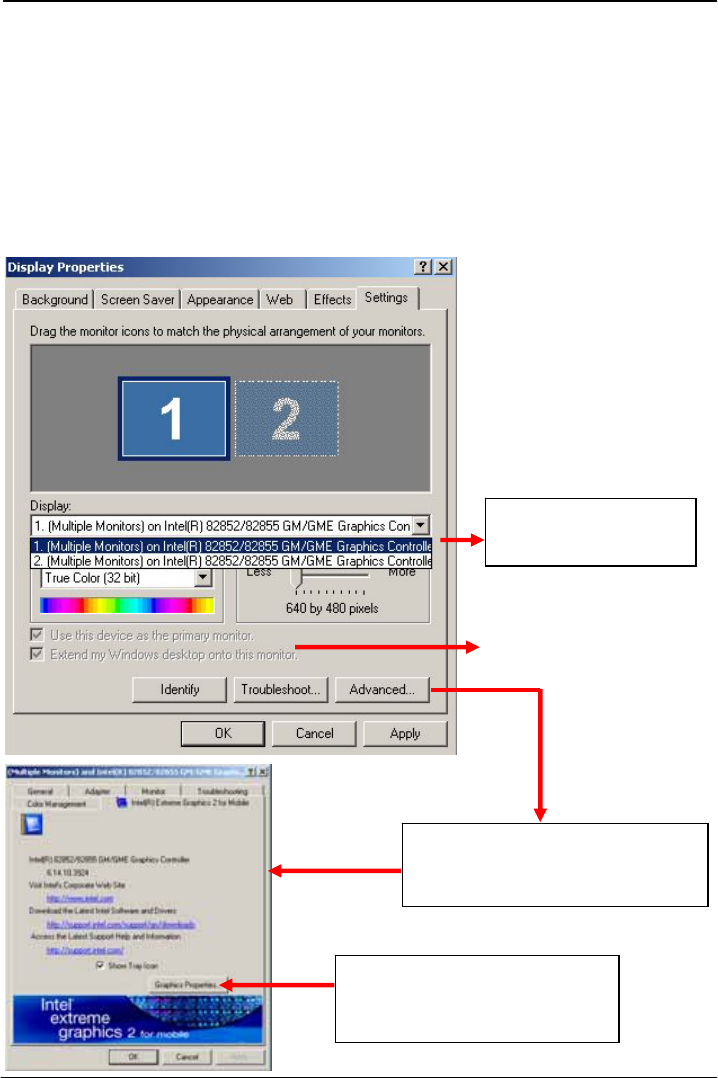
LE-370 User’s Manual System Setup
Chapter 3 <System Setup>
3.1 <Display Configuration>
The board provides onboard VGA with DB15 analog display interface, and LVDS LCD
interface for digital display, when connecting two display devices, you can enable dual
display function with clone mode or extended desktop mode.
Before setup the video setting, please install the VGA driver well.
Two controllers for
each display device
There are two options for
secondary display device
For more display properties setting,
please click “Advanced” button.
Click here for more details of
display setup
Display Configuration
33