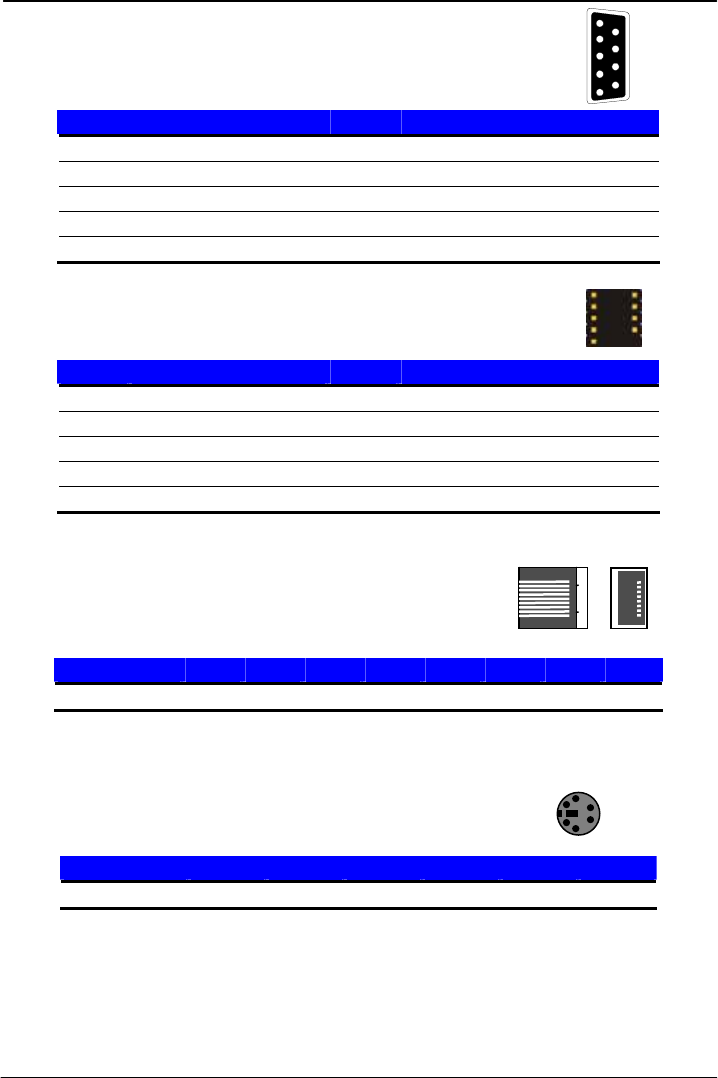
LE-370 User’s Manual I/O Port Pin Assignment
A.5 <Serial Port>
1
2
3
4
5
6
7
8
9
Connector: COM1
Type: 9-pin D-sub male connector on bracket
Pin Description Pin Description
1 DCD 6 DSR
2 RXD 7 RTS
3 TXD 8 CTS
4 DTR 9 -XR
5 Ground
12
Connector: CN_COM2
10
9
Type: 10-pin (2 x 5) 1.27mm x 2.54mm-pitch header
Pin Description Pin Description
1 DCD 2
3 RXD 4 RTS
5 TXD 6 CTS
7 DTR 8 -XR
9 Ground 10
A.6 <LAN Port>
1
8
Connector: RJ45
Type: RJ45 connector with LED on bracket
Pin 1 2 3 4 5 6 7 8
Description TX+ TX- RX+ RX- N/C N/C N/C N/C
A.7 <PS/2 Keyboard & Mouse Port>
Connector: PS2
Type: 6-pin Mini-DIN connector on bracket
Pin 1 2 3 4 5 6
Description KBD MSD Ground VCC KBC MSC
3
4
1
2
5
6
Note: The PS/2 connector supports standard PS/2 keyboard directly or both PS/2 keyboard and
mouse through the PS/2 Y-type cable.
Serial Port
39


















