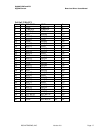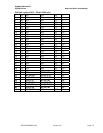GigMAC-PMC and PCI
GigPMC Switch Board and Driver Users Manual
DSS NETWORKS, INC. Version: 2.6 Page: 25
generate static. If you must leave the installation area before the installation is
complete, be sure to ground yourself again before continuing the installation.
Assess system power requirements. If you already have other PCI cards in your
Mac, make sure that your system is able to provide the necessary power to support the
addition of the adapter card. Check your computer's user manual for power limitations.
8.1 INSTALLATION IN PC COMPUTER
There are many different styles and types of PC platforms that utilize PCI slots. This
section contains a generic installation procedure. Please refer to your User's manual for
more detailed instructions on installing the adapter in a PC.
The PMC cards require a PMC-to-PCI Carrier adapter module in order to be used in a
standard PCI system. Please refer to section 2.2 below for instructions on installing a
PMC adapter onto a mainboard carrier adapter.
Step 1 - Shut down the power to the computer system and remove the power cord and
any peripheral cables.
Step 2 - Open the computer case. This will expose the interior of the case and allow the
adapter card to be installed. Consult your User's Manual for assistance in opening your
computer. The PCI card edge connector contains “key” notches that correspond to
dividers in the motherboard slot. It is very important to align the key notches with the
matching dividers in the slot. Failure to align the notches correctly could cause the card
or slot to be damaged.
Step 3 - Align the PCI edge connector and the system motherboard socket. Once
aligned, push down firmly on the PCI card until it is completely seated in the slot. Once
the adapter card has been successfully installed, close the PC case, re-attach the
power cable and any other cables that were removed for the hardware installation
procedure. Consult Section 2.3 for information on connecting the adapter to the
network.
8.2 EMBEDDED OR COMPACT PCI INSTALLATION
There are many different styles and types of Embedded System platforms that utilize
PMC Mezzanine slots. This section contains a generic installation procedure. Please
refer to your User's manual for more detailed instructions on installing the adapter in an
Embedded or CompactPCI system.
Step 1 - Shut down the power to the computer system and remove the power cord and
any peripheral cables.