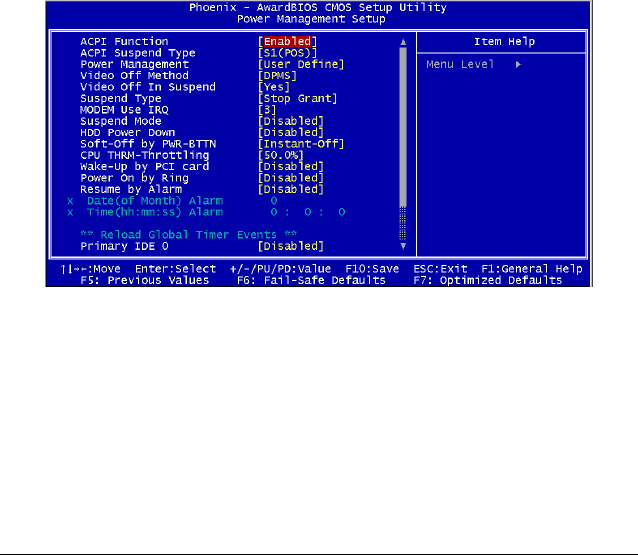
13
POWER ON Function Default: BUTTON ONLY
X KB Power ON Password Default: Enter
X Hot Key Power ON Default: Ctrl-F1
Onboard FDC Controller
Setup onboard FDC controller Default: Enabled
Onboard Serial Port 1/2
Setup onboard serial port1/2 Default:3F8/IRQ4/2F8/IRQ4
UART Mode Select
Setup UART mode select Default:Normal
UR2 Duplex Mode Default:Half
Onboard Parallel Port
Setup select parallel port Default:378/IRQ7
Parallel Port Mode
Setup parallel port mode Default:SPP
ECP Mode USE DMA Default: 3
PWRON After PWR-Fail Default:off
5.6 Power Management Setup
ACPI Function
Setup if use ACPI function Default:Enabled
ACPI Suspend Type Default: S1 POS
Power Management Default:User Define
Video off Method Default:DPMS
Video off In Suspend Default:Yes
Suspend Type Default:Stop Grant
MODEM Use IRQ Default:3
Suspend Mode Default:Disabled
HDD Power Down Default:Disabled
Soft-Off by PWR-BTTN Default:Instant-Off


















