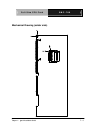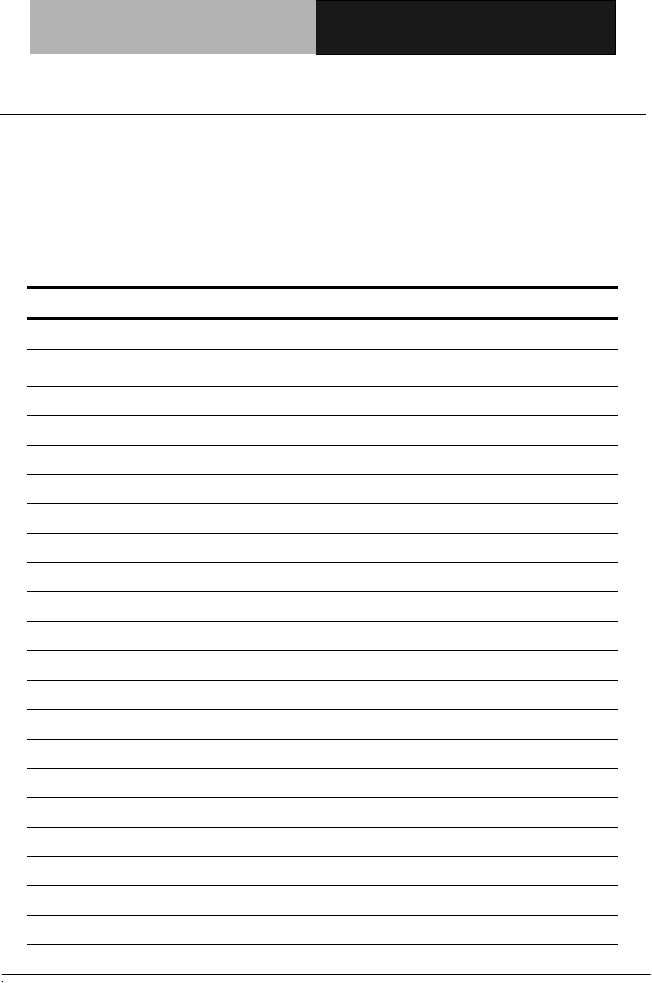
Full-Size CPU Card SBC- 780
Chapter 2 Quick Installation Guide
2 - 8
2.5 List of Connectors
The board has a number of connectors that allow you to configure your
system to suit your application.
The table below shows the function of each of the connectors of the
board:
Connectors
Label Function
CN1 Optional ATX Power Connector
CN2 TTL_LCD Connector
CN3 TTL_LCD Connector
CN4 Channel 1 LVDS Connector
CN5 Channel 2 LVDS Connector
CN6 SIR Connector
CN8 USB1/2 Connector
CN9 USB3/4 Connector
CN10 LPT Port Connector
CN11 COM2 RS-232/422/485 Serial Port Connector
CN12 Floppy Connector
CN13 COM1 RS-232 Serial Port Connector
CN14 /15 POWER Connector
CN17 PS2 Keyboard/Mouse Connector
CN18 VGA Display Connector
CN19 10/100Base-T RJ-45 Ethernet Connector / LAN 1
CN20 10/100Base-T RJ-45 Ethernet Connector / LAN 2
CN21
CompactFlash Disk Connector
CN22 Internal Keyboard Connector
CN23 Internal Mouse Connector
CN24 Audio Input/Output Connector