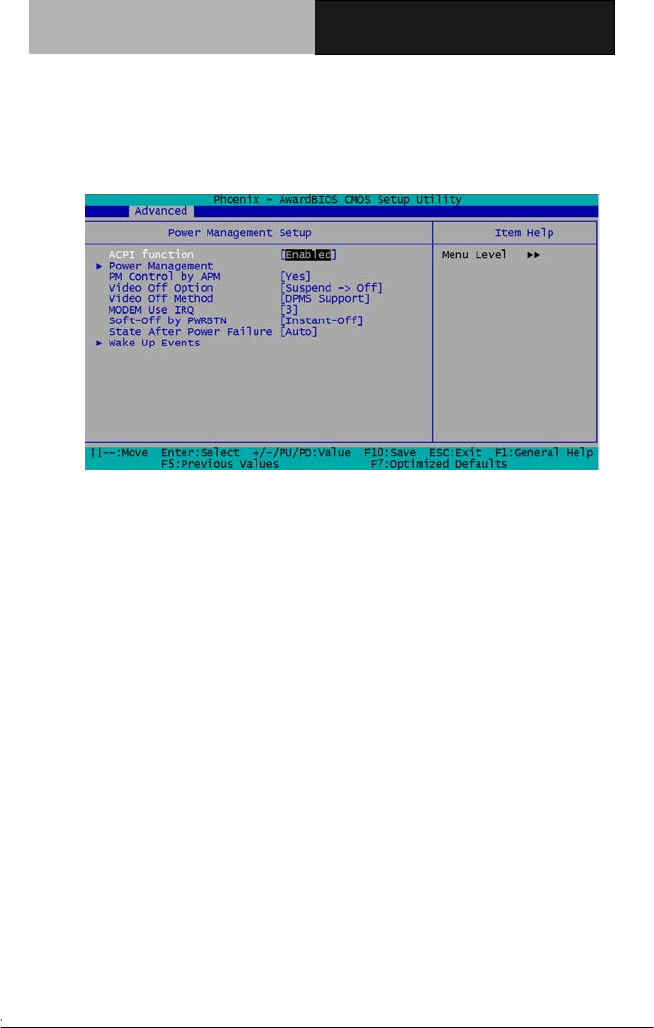
Full-Size CPU Card SBC- 780
Chapter3 Award BIOS Setup
3 -
21
Power Management Setup
By choosing the [Power Management Setup] option from the
INITIAL SETUP SCREEN menu, the screen below is displayed.
ACPI Function
This item allows you to enable/disable the Advanced
Configuration and Power Interface (ACPI). The option will
automatically set “disabled” when AT power is applied.
The choices: Enabled, Disabled
Power Management
Select Max Saving mode or Min Saving mode or define desired
Doze Mode, Suspend Mode, HDD Power Down functions by
User Define.
This category allows you to select the type (or degree ) of power
saving and is directly related to the following modes:
1. User Define
2. Min Saving
3. Max Saving


















