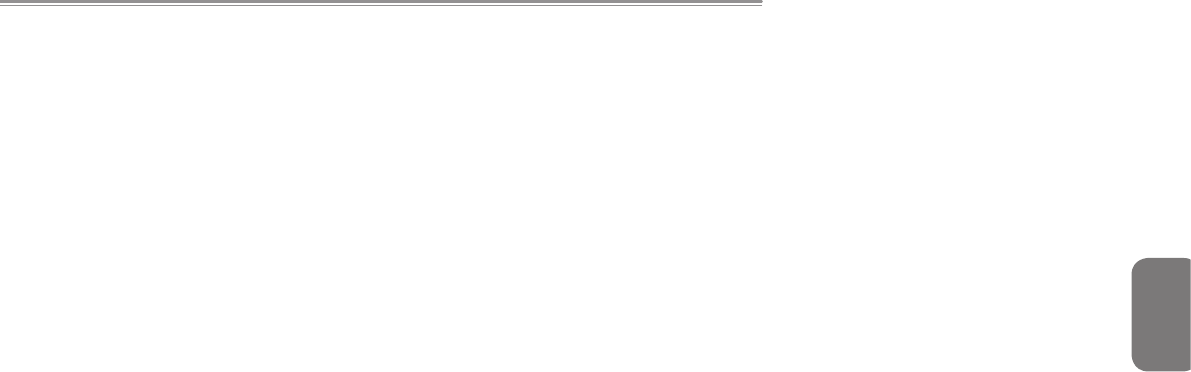
VIV
English
W476 / W576 NOTEBOOK SERIES USER’S MANUAL
VIV
Content
Safety instructions .........................................................................I
Regulatory Notices ........................................................................ III
Preface ..........................................................................................V
Chapter 1 Operating Basics
1.1 Using the Battery Pack .........................................................02
1.2 Connecting the AC Adapter ..................................................03
1.3 Turning Your Notebook On and Off ......................................03
1.4 Installing W476 / W576 Device Drivers ................................04
1.5 Using the Power button ........................................................04
1.6 Keyboad Functions ...............................................................05
1.7 Using the Touchpad ..............................................................08
1.8 Storage .................................................................................09
1.9 Inroducing the Camera .........................................................10
1.10 Graphics Display ...................................................................10
1.11 Protecting Your W476 / W576 Notebook Computer .............12
Chapter 2 Connecting Peripherals
2.1 Using the USB Port ...............................................................15
2.2 Connecting to an External Monitor via the D-sub Port .........15
2.3 Using the Port Replicator Connector ...................................16
2.4 Using the LAN Port ...............................................................17
2.5 Using the Modem Port ..........................................................17
2.6 Using the e-SATA Port ........................................................18
2.7 PCI Express card/Newcard ...................................................18
2.8 Connecting to the HDMI Port ...............................................19
2.9 MS/ MS PRO/MS DUO/MMC/SD Cards ...............................19
2.10 Using your Bluetooth (optional) and Wireless devices. ........20
Chapter 3 Troubleshooting
3.1 Frequently Asked Questions .................................................22
Appendix A W476 Specications..................................................24
Appendix B W576 Specications..................................................26
Appendix C Service Centers ........................................................28


















