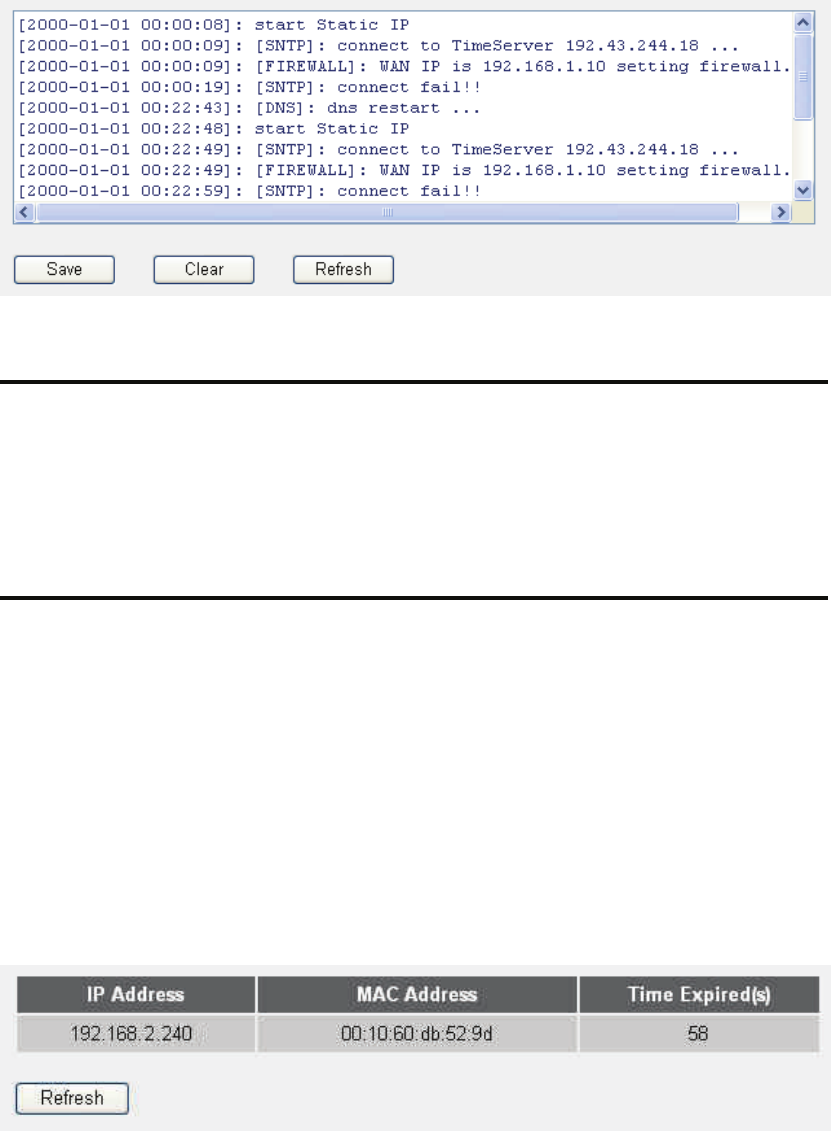
3-4-5 Security Log
Click the 'Security Log' link on the left of the Web management interface
to view the security log information.
Items and meanings:
Save (1): Saves the current system log to a text file.
Clear (2): Deletes all system log messages displayed.
Refresh (3): Refreshes the view to display the most current
system log messages.
3-4-5 Active DHCP client list
If you're using the DHCP server function of this router, you can use this
function to check all active DHCP leases issued by this router.
Click the 'Active DHCP client' link on the left of the Web management
interface to see which stations are connected and have obtained an IP
address from the router.
1 2 3


















