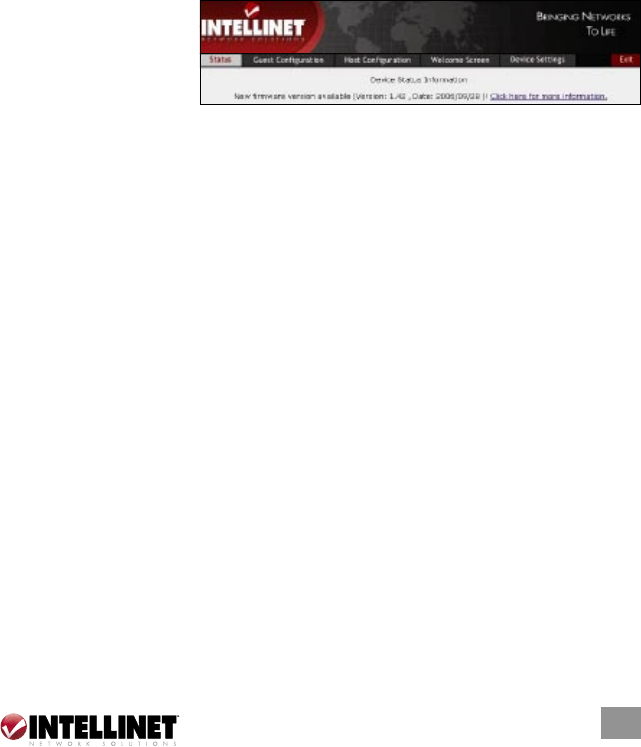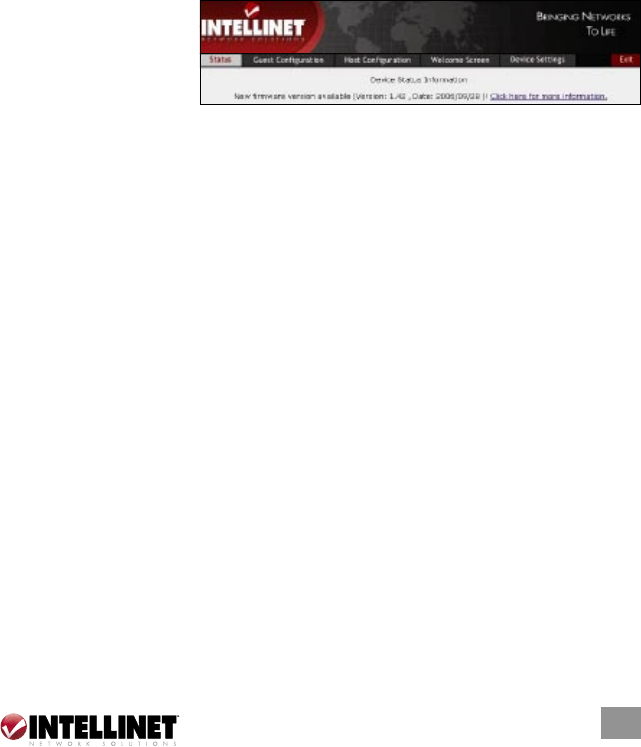
19
19
Click on “Change” to save the changes. GUESTGATE’s default password is
1234. The password can be up to 20 characters in length.
Firmware
To benefit from new functions in the future, you may wish to upgrade the
firmware. More information on how to obtain and upgrade firmware appears
in the next section.
FIRMWARE UPGRADE PROCESS
Where to Obtain New Firmware
There are two ways to find out if new firmware is available for the INTELLINET
NETWORK SOLUTIONS GUESTGATE Internet Access Device.
• Check GUESTGATE’s status page. GUESTGATE checks if new firmware is
available whenever
you login to the
administrator menu.
If a new version is
found, a test
message appears on the status screen. Click on the link “Click here for more
information” to open the Web page with details, instructions and the new
firmware image.
• Check the download section manually at http://www.guestgate.com.
Upgrade Process
Open the device settings screen of the administrator menu.
Click on “Browse” to select the new firmware image, then click on “Install” to
begin the upgrade process. The upgrade may take several minutes depending
on your connection speed to GUESTGATE.
GUESTGATE will automatically restart after the upgrade process. After you
see the restart message, you need to wait one minute before you can access
GUESTGATE again.
IMPORTANT: The upgrade process must not be interrupted! A network
connection failure or a crash of your local computer during the upgrade
process will result in the destruction of GUESTGATE. Ideally, you want to
perform the upgrade from within the local host network whenever possible.
EXIT SCREEN
This page lets you save the new configuration.
CONFIGURATION OPTIONS