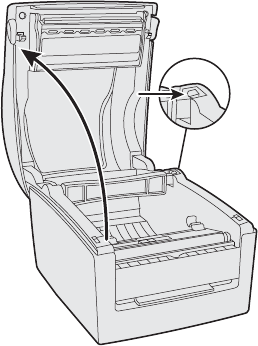
Chapter 2 — Installing the Printer
PF8d/PF8t Printers User’s Guide 19
Te a r - O f f
Tear-Off (straight-through) media is fed out the front of the
printers and can be torn off by pulling it upwards against the
edge of the top cover.
Cut-Off
Cut-Off media requires an optional paper cutter fitted on the
front of the printer. The cutter is not designed to cut through
adhesive and doing so will cause the adhesive to stick to the
cutting shears and prevent the cutter from operating.
Peel-Off
Peel-Off (self-strip) media means that self-adhesive labels are
automatically separated from the label backing after printing.
Peel-Off media cannot be used with the cutter option.
Loading Media for Tear-off Operation
To load tear-off media
1 Press the cover open buttons on both sides of the case to open
the top cover. Fold the cover upwards/rearwards.
2 Pull or lift the spindle and remove the empty label roll core (if
present).


















