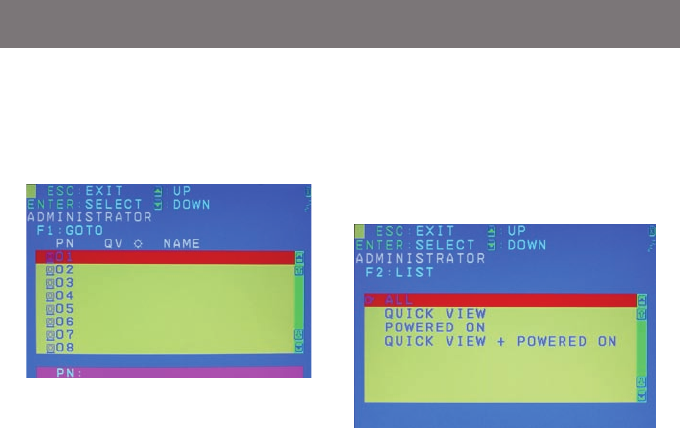
34
35
If [2] was chosen then you can go to a specic port
by entering the port ID. You can also move the red
highlight bar to the specic port that you want to
go to and press [Enter].
F2: LIST
This function allows you to choose a way that you
wish to list the ports in the OSD display on the
main screen. Simply move the red highlight bar
to the option that you wish to choose and press
[Enter]. You will see the hand symbol will be point-
ing at the option that you chose, then simply press
[Esc] to exit the function.
F2: LIST


















