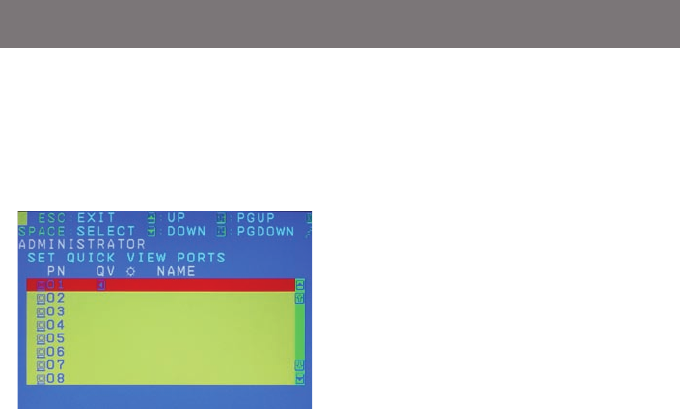
50
51
Set Quick View Ports
This function allows you to set the desire ports
as Quick View Ports. If a port is selected as a
Quick View Port, an icon will show in the QV
column of the OSD main screen. Simply more
the red highlight bar to the desire port and press
[Spacebar] to select the port as a Quick View Port.


















