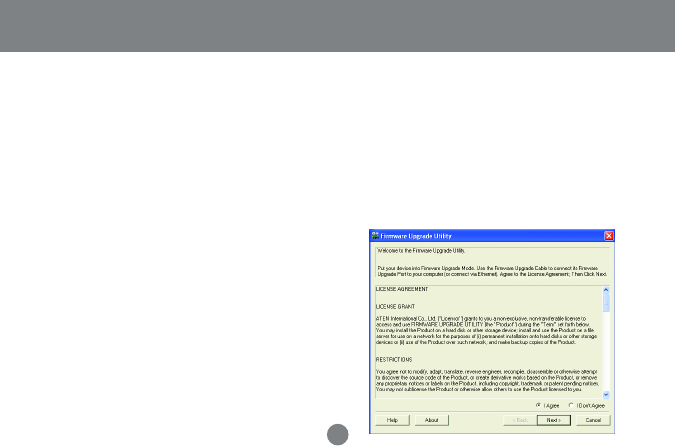
Starting the Upgrade:
To upgrade your firmware:
1. Run the downloaded Firmware Upgrade Package
file - either by double clicking the file icon, or by
opening a command line and entering the full path
to it. The Firmware Upgrade Utility
Welcome
screen
appears:
39
Firmware Upgrade Utility
4. Shut down the non-hot-pluggable computers
(such as PS/2 computers) on your GCS1758
installation.
5. From your KVM switch console, bring up the OSD
(see p. 27) and select the F4ADM function.
6. Scroll down to FIRMWARE UPGRADE.
Press [Enter], then press [Y] to invoke Firmware
Upgrade Mode For your reference, the current
firmware upgrade version displays on the screen.


















