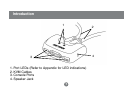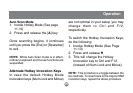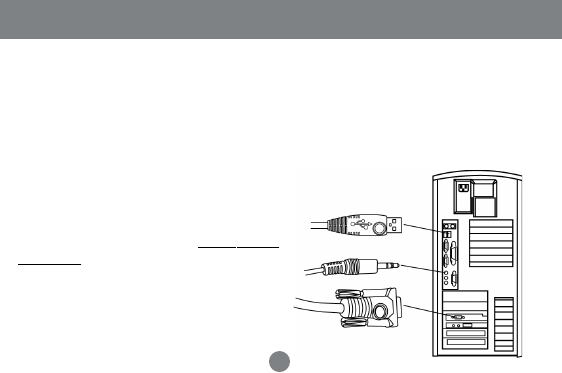
Step. 2
Installation
9
Plug the USB, video, and speaker
connectors of the attached KVM
cables into their respective ports on
the computers you are installing.
NOTE: The computer attached to the cable
with one dot at its base is the Port 1
computer; the computer attached to the
cable with two dots at its base is the Port 2
computer (see p. 10 for hotkey port
selection).
Repeat the above step for your second
computer.
Turn on the power to the computers
and refer to Operations Instructions.
3.
4.
5.
NOTE: The GCS632U’s Power On default is
to link to the first computer you turn on.