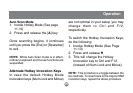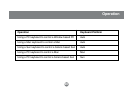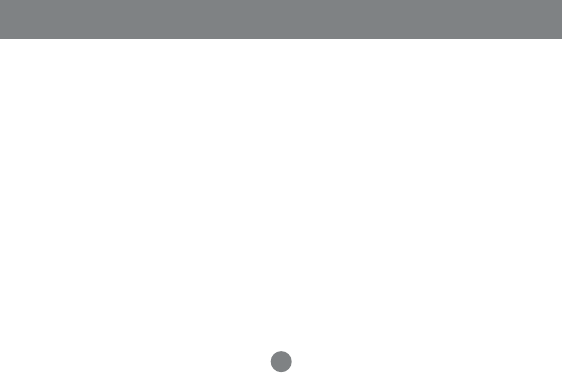
16
Auto Scan Mode
1.
Invoke Hotkey Mode (See page
11-13)
2. Press and release the [A] key
Once scanning begins, it continues
until you press the [Esc] or [Spacebar]
to exit.
NOTE: While Auto Scan mode is in effect,
ordinary keyboard and mouse functions are
suspended.
Alternate Hotkey Invocation Keys
In case the default Hotkey Mode
invocation keys (
Num Lock
and
Minus
)
are not optimal in your setup, you may
change them to
Ctrl
and
F12
,
respectively.
To switch the Hotkey Invocation Keys,
do the following:
1. Invoke Hotkey Mode (See Page
11-13)
2. Press and release H
3. This will change the Hotkey
Invocation key to Ctrl and F12
(instead of Num Lock and Minus).
NOTE: This procedure is a toggle between the
two methods. To revert back to the original HSM
invocation keys, repeat the above procedure.
Operation