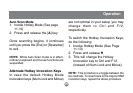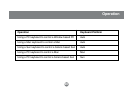Operation
21
Keyboard Operating Platform
The GCS632U default configuration is
for a PC-Compatible keyboard operating
platform.
To change the keyboard operating
platform, do the following:
1. Bring the KVM focus to the desired
port
2. Invoke Hotkey Mode (See Page
11-13)
3. Press and release the appropriate
function key (see table):
Keyboard Language