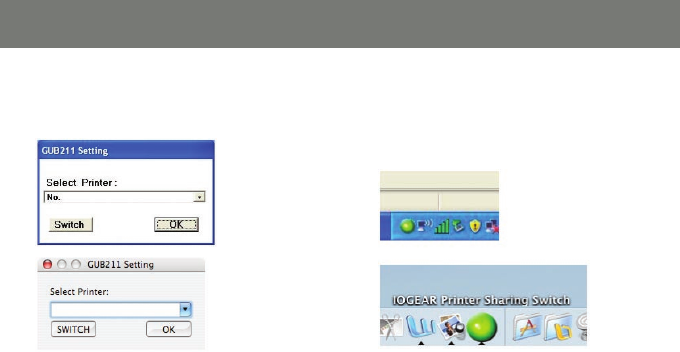
22
23
On Windows or Mac OS, launch the application 2.
and click on Switch to manually connect to the
USB external storage device.
Once it is connected, you will see GREEN 3.
bubble showing up on the task bar, and now
you should be able to access the USB external
storage device.


















