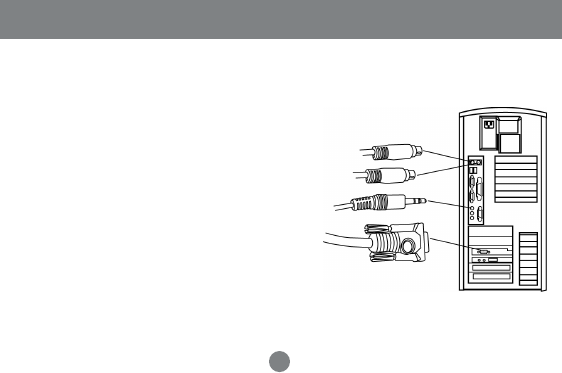
Step. 2
Installation
9
Connect the VGA cable that is built into the KVM
cable of your MiniView™ Micro Audio to the VGA
port on your computer.
Connect the PS/2 keyboard cable that is built into
the KVM cable of your MiniView™ Micro Audio to
the PS/2 key-board port on your computer.
Connect the PS/2 mouse cable that is built into the
KVM cable of your MiniView™ Micro Audio to the
PS/2 mouse port on your computer.
Connect the speaker cable that is built into the
KVM cable of your MiniView™ Micro Audio to the
speaker port on your computer.
1.
2.
3.
4.


















