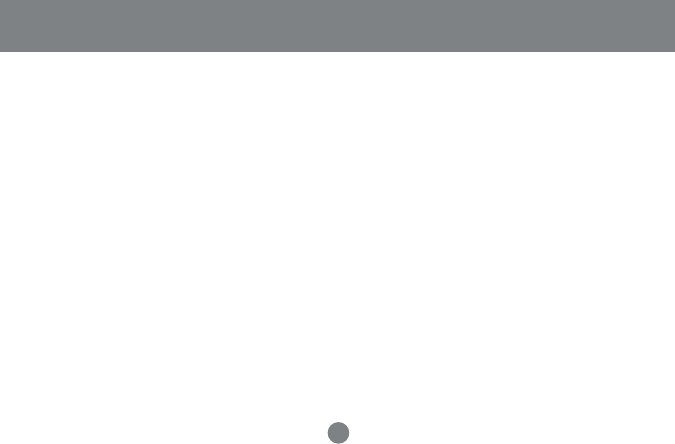
Setting up print server remotely
Telnet Access
You can obtain access to the Print Server menu by using telnet:
1. Select “Start” >> “Run”
2. In the “open” command, type: “telnet IP address (IP address of the Print Server)”. For
example, “telnet 192.168.1.110”.
3. When the prompt asks you to enter a password, press Enter.
32
Setting up Print Server Remotely


















