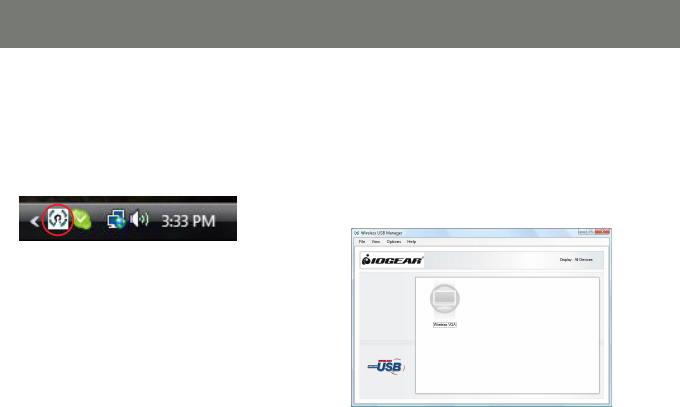
14
15
Wireless USB Manager
The Wireless USB Manager is a simple and easy-
to-use interface that allows you to manage your
Wireless USB devices and control your Wireless
USB Host Adapter settings. The Wireless USB
Manager can be accessed via the Wireless USB
Manager icon located in the Windows system tray.
To launch the Wireless USB Manager, double
click on the Wireless USB Manager icon. On the
main pane, you will nd an icon representing your
“Certied Wireless USB Device”. If your Wireless
USB device is not connected, the icon will be
grayed out.
Illustrator below is for your reference.


















