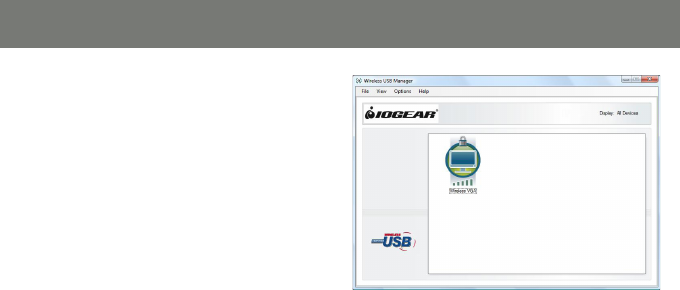
26
27
Remove the USB cable from your Wireless USB 5.
device and computer then follow instructions
specic to your Wireless USB device for
wireless operation.
Associated Wireless USB devices will appear
as icons in the Wireless USB Manager. When
the Wireless USB device is connected to your
computer, the icon will appear in color.
Illustration on the right is for your reference.


















