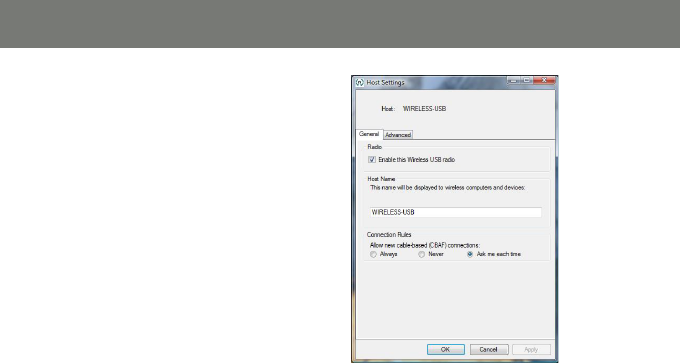
16
17
Wireless USB Host Adapter Settings
To manage the Wireless USB Host Adapter
settings, either select “Host Settings” in the “
Option” menu of the Wireless USB Manager
application or right click on the Wireless USB
Manager icon in the Windows tray.
• General Settings
Enable the Wireless USB radio: turn on or off the 1.
Wireless USB radio.
Host name: Change the name of your Wireless 2.
USB Host Adapter.
Cable association connection rules: Always, 3.
Never or Ask me each time. By default Wireless
USB will ask you each time to do the cable
association.


















