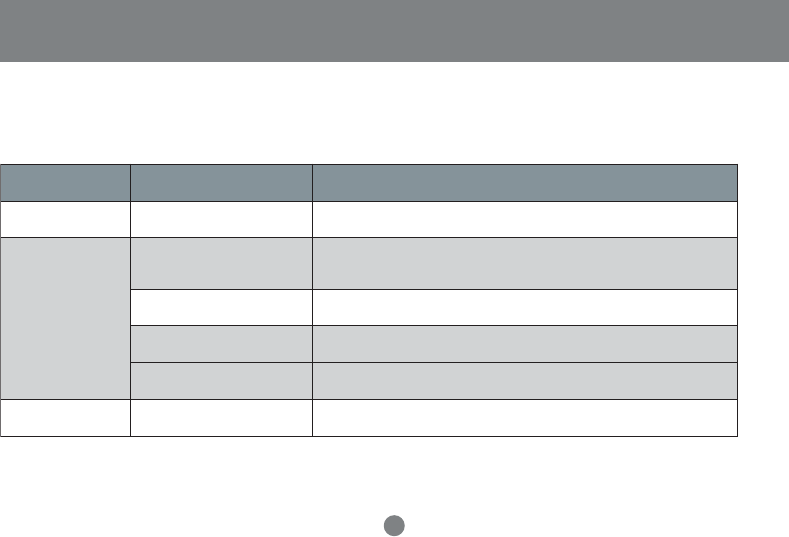
motpmyS esuaCelbissoP noitcA
roivahebcitarrE
rewophguonegniviecertontinU
noitarepoderewop-flesrednu
lanretxeedivorpottinuehthtiwdeilppussawtahtretpadArewoPehtesU
.rewop
syektoHgnisserP
esnopseronsteg
ehtmorfnoitcennocehT
tegratehtottropdetceles
nekorbneebsahretupmoc
detcennocylreporpllaerayehterusekamotselbacehtkcehC
teserdraobyekreporpmI
tigulpneht,troPdraobyeKelosnoCehtmorfrotcennocdraobyekehtgulpnU
nikcab
teserIII™weiViniMreporpmI
mehtgninruterofebsdnoceseviftiawdnatinuIII™weiViniMehtfforewoP
nokcab
DItroPehtnigniyekyltcerrocnI
eb,noitanibmoc]tlA[+]tfihS[+]lrtC[ehthtiwnoitcnufyektoHehtgnikovniretfA
yekhcaerofdnocesenonihtiw]retnE[sserpdnaDItroPehtniyekoterus
tonesuoM
gnidnopser
teseresuomreporpmI
kcabtigulpneht,troPesuoMelosnoCehtmorfrotcennocesuomehtgulpnU
ni
22
Troubleshooting (Model: GCS1712/GCS1714)
Note: If the unit appears to be operating erraticallly, check all cables for damage and to be sure that they are properly connected. If you are operating
under nonpowered mode, use the external power adapter.
Appendix
If you need further assistance please check out our IOGEAR Tech Info Library (T.I.L.) at www.iogear.com/support for the latest tips, tricks, and troubleshooting. The
IOGEAR T.I.L. was designed to provide you with the latest technical information about our products. Most of the answers to your questions can be found here, so
please try it out before contacting technical support.
Technical Support is available Monday through Friday from 8:00am to 5:00pm PST and can be reached at 949-453-8782.


















