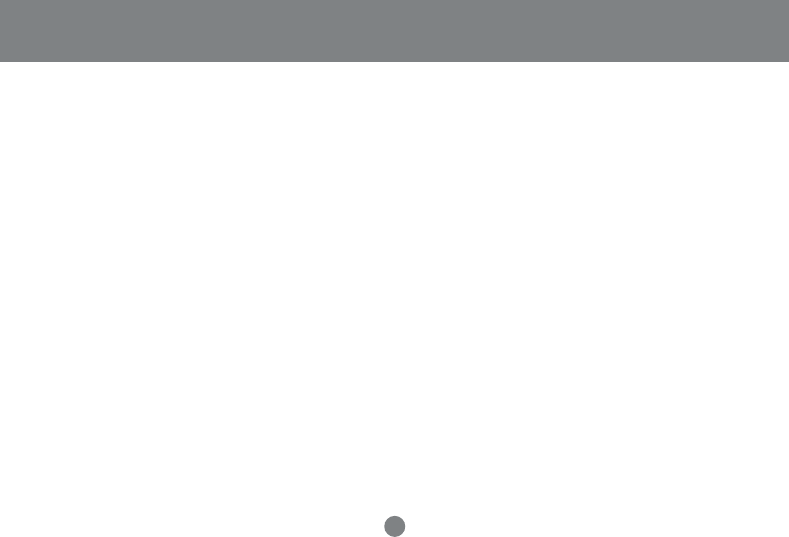
6
Introduction
Introduction to MiniView
TM
III USB KVMP
The MiniView III USB KVM and Peripheral Sharing Switch goes beyond your standard KVM switches by offering USB
peripheral sharing capabilities. You can save money and space by eliminating the need for not only extra monitors,
keyboards and mice, but also on peripheral devices such as printers, scanner, zip drives, etc. Up to 127 different USB
devices can be daisy chained from this KVMP switch.
Setup is fast and easy; just plug the cables into their appropriate ports. There is no software to configure so there is no
need to get involved in complex installation routines or be concerned with incompatibility problems. This unit also features
USB Sniffing Technology which allows complete USB keyboard and USB mouse emulation for error free booting, Hot Key
control and OSD (On Screen Display) to conveniently switch USB peripheral devices from one computer to another.
The MiniView
TM
III USB KVMP provides three convenient methods to access any computer connected to the system:
(1) using the port selection buttons on the front panel of each unit; (2) entering
Hot Key
combinations from the keyboard;
and (3) selecting from on-screen menus through the On Screen Display (OSD) feature. In addition, a powerful
Quick View
Scan
feature allows you to auto scan and monitor the activities of all operating computers on the installation one by one.
There is no better way to save time and money than with a MiniView
TM
III USB KVMP. By allowing the MiniView
TM
III USB
KVMP to manage all the attached computers, there is no need to purchase a separate keyboard, monitor, and mouse for
each computer, and expensive USB peripherals saving an enormous amount of space. It also eliminates the inconvenience
and wasted effort involved in constantly moving around from one computer to another.


















