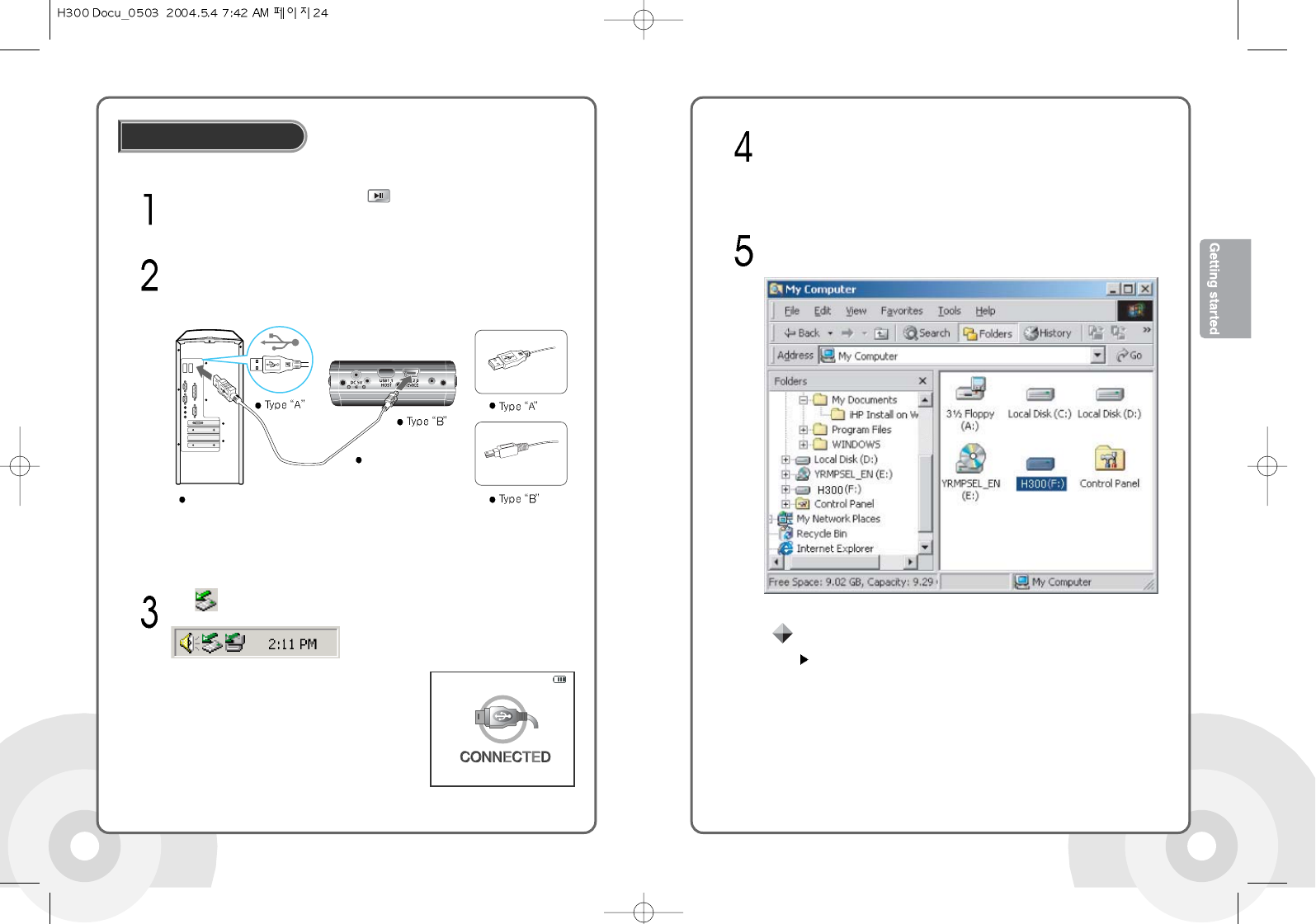
2524
Power on the player by pressing the button.
Use the USB cable included to connect the product to the PC.
The icon is displayed in the PC tray if successfully connected
The following screen is displayed in the product
LCD.
Connecting to a PC
Click the Start button then click Programs -> Accessories -> Windows
Check the new local disk drive is added. The factory default drive name is
H300.
If the PC power is turned off or the USB cable is disconnected
while data is being transferred, an HDD error in the product may
be generated. In some cases, an error message is displayed:
"Total: 0000 Folder(s)".
[Warning]
PC-USB Port
Product-USB Port
(2.0/DEVICE)
No software installation is required for Windows Me,
Windows 2000, Windows XP, Mac OS 9, or Mac OS
10. The player will appear as a new drive on these
systems without the need for any software.


















