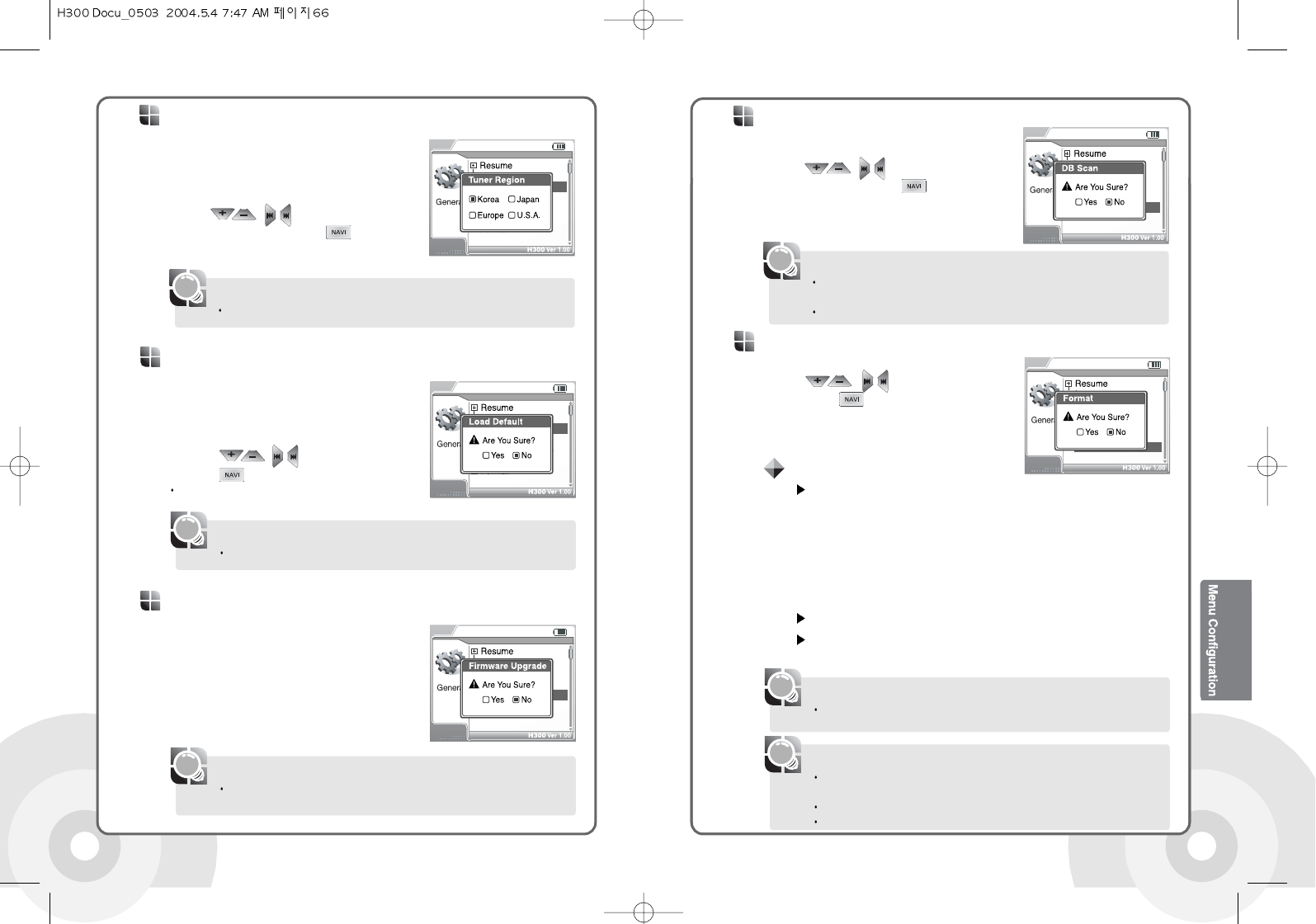
6766
Use an AC adapter when formatting the hard disk drive. If there is not enough battery
remaining and no AC adapter is used, the format process may fail.
[Note]
Do not disconnect the AC adapter during the format process. Serious problem
including power failure may result.
Formatting the H300 deletes all data in the H300.
The provided format feature in the menu will format the H300 as one partition.
[Warning]
Format the hard disk drive. (If Yes is selected)
Use the , buttons to select Yes
and press the button to start the format.
Select No to cancel the format. Formatting will
erase all the contents of your player.
Windows 2000 and Windows XP can not format drives over 32GB in
size. Please do not use the Windows 2000 or Windows XP format
utility to format the H340.
Please do not format the H300 into NTFS file system (Windows
2000, Windows XP). Formatting the drive as NTFS will cause the
player not to function.
Windows 98SE and Windows Me can format the drives over 32 GB.
To format a hard disk over 32GB in the Windows 2000, or XP, use a
third party hard disk drive management software.
Format
Formatting from a PC
If the product is turned off after the firmware upgrade, press the Play button to turn
the system on.
[Note]
Upgraded firmware is not effected by the initialization.
[Note]
Set all configuration values to the factory
default (If Yes is selected). Please take caution
that all user set data is deleted if the product is
initialized to the factory default.
Press the , buttons to select Yes.
Press the buttons to start the initialization.
Select NO to cancel the initialization.
Load Default
Upgrade the current firmware. Please see
Page 84 for the detail.
Firmware Upgrade
Setting this option to Yes will cause few additional seconds of loading time depending
on the number of saved titles.
Turning this option to “Yes” while playing a title will pause the title.
[Note]
Use ID3 Tag music information in the saved
music file for title navigation (If Yes is selected)
Use the , buttons to select Yes
or No and confirm with the button.
DB Scan
Changing the Tuner Region deletes all the previous preset channels.
[Note]
Selects FM radio frequency and step.
Correct configuration is required for normal
radio reception. Korea, Japan, Europe, and
U.S.A are supported.
Use the , buttons to select
the tuner region and press the
buttons to confirm.
Tuner Region


















