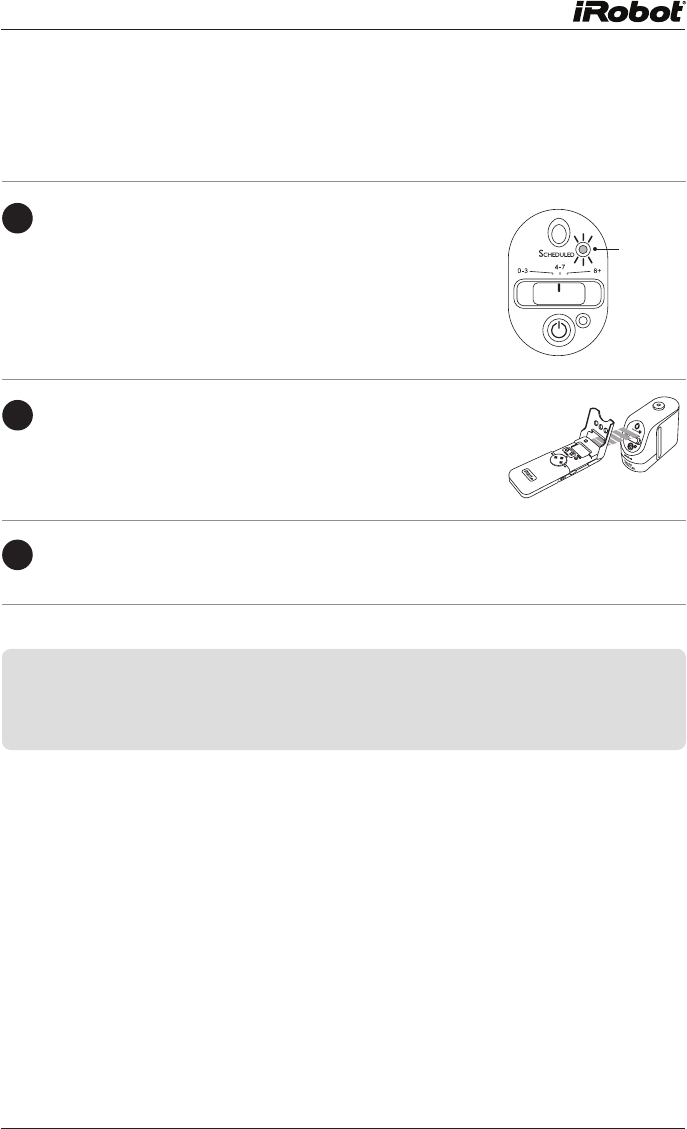
www.irobot.com 17
Sending Schedules
To send a schedule to the scheduling Virtual Walls:
1
Press and hold the power button on each scheduling
Virtual Wall until the Scheduled light turns on.
2
Point the Scheduler remote at each scheduling
Virtual Wall and press Send All to send the
schedule. The display will flash, indicating that the
remote is sending the schedule to the Virtual Wall.
3
The Virtual Wall’s Scheduled light will blink to confirm that it is scheduled
to automatically turn on at the time you programmed.
TIP: You can clear the schedule from the scheduling Virtual Wall and Dirt Dog
by removing their batteries, or by deleting all cleaning times from the
remote and re-sending the cleared schedule to the scheduling Virtual
Walls.
0-
3
4
-
7
8
+
Scheduled
light


















