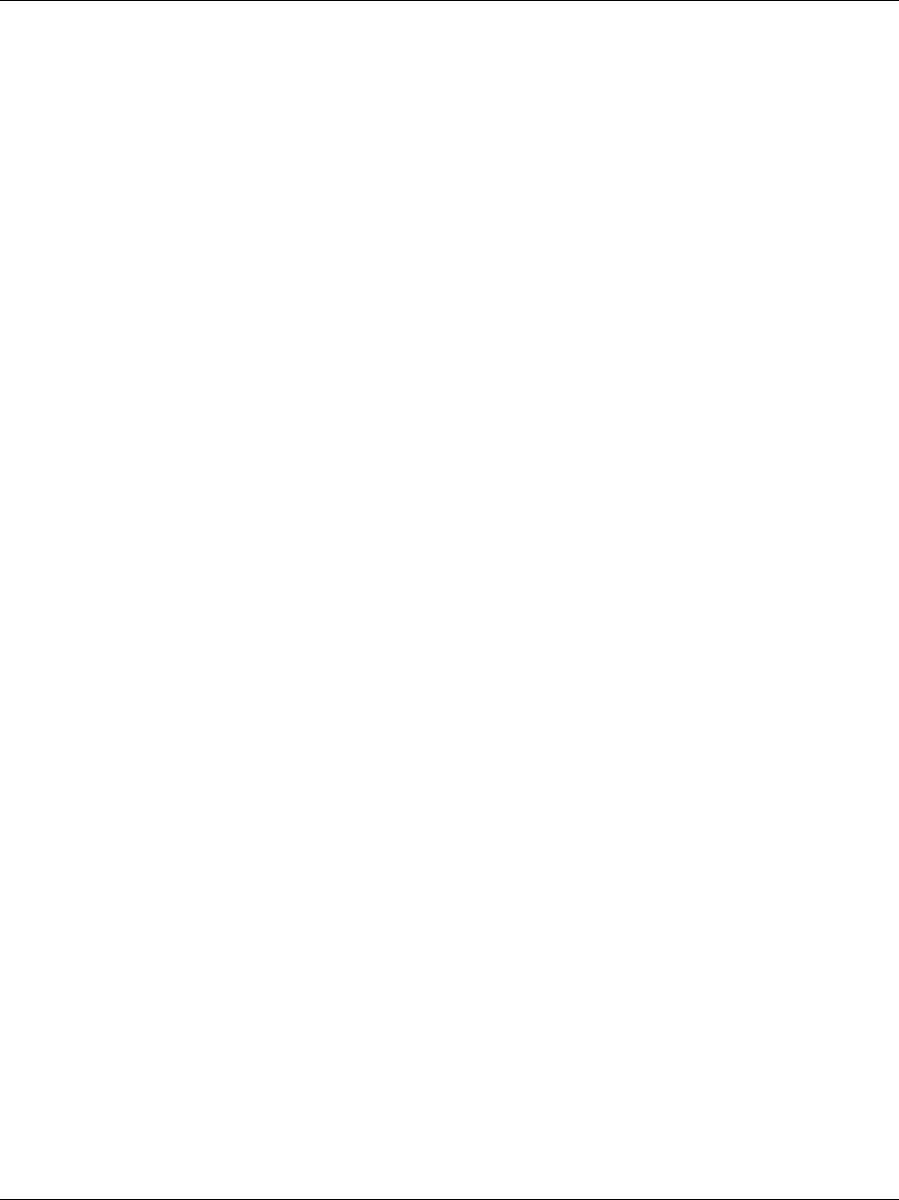
Juniper Networks NetScreen Release Notes
ScreenOS 5.0.0r9-FIPS P/N 093-1638-000, Rev. A Page 25 of 42
• 02134 – When a policy specified a service that contained the same ranges for
both the source port and destination port, traffic associated with other
services with the same port ranges matched the conditions of the policy and
the policy would respond with actions associated with a match occurring.
• 01981 – You could not set the priority of the modem to any values.
• 01957 – (NetScreen5XT and 5GT only) The modem TEST button was
missing in the WebUI.
• 01907 – Previous releases of ScreenOS 5.0.0 did not support Bootstrap
Protocol (BootP) requests.
• 02139 – If you created a session on the device and no other session is active
on the device, the device still generated a log. Juniper Networks security
appliances should generate logs only if you create a session on the device and
at least one other session is active on the device.
• 02117 – For a uni-directional dialup or site-to-site route-based VPN, specific
routes were required on the receiving VPN device so that the returning
traffic could go back into the correct tunnel interfaces accordingly. This was
a result of the dynamic routing failover feature in ScreenOS 5.0.0.
• 02106 – After changing the local Auth server timeout in the WebUI from the
default value of 10 minutes to any other timeout value, you could not reset
the timeout back to 10 minutes.
• 02104 – In transparent mode, devices dropped VTP (VLAN Trunking
Protocol) and Spanning Tree packets.
• 02095 – The device failed when it performed a custom Deep Inspection
examination on a signature that contained a string of characters that was
long enough to cause the device memory buffers to overflow.
• 02094 – The address negate feature did not work for traffic coming from a
VPN tunnel policy.
• 02078 – If the same Auth/L2TP user was defined on both the device and a
remote Radius server, the device did not release the assigned IP address
back to the address pool, as expected, after the user disconnected from the
tunnel connection on the device.
• 02076 – (Juniper NetScreen-5XP only) The device Status LED light blinked
with a longer interval between each illumination (more slowly) than it did
when running ScreenOS 4.0.0.
• 02072 – Several SNMP Object ID (OID) data types that identify a specific
vendor were incorrect. Some counters associated with OIDs always returned
a zero value.
• 02065 – SNMP traps were improperly formatted with numerical values that
indicated an incorrect trap type. SNMP maps specific integers to indicate
specific trap types, or events that generate traps. Because of this


















