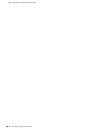Replacing a Power Supply (IDP 800, and 8200 Only) 39
Chapter 7
Servicing the Device
This chapter describes the service and maintenance of various components in your
IDP sensors. It has the following sections:
Replacing a Power Supply (IDP 800, and 8200 Only) on page 39
Replacing a Hard Drive (IDP 800 and 8200 Only) on page 40
Replacing a Power Supply (IDP 800, and 8200 Only)
The power supplies on the IDP 75 and 250 sensors are in a fixed configuration so
you cannot replace them. The IDP 800 sensor has two hot swappable power
supplies while the IDP 8200 sensor has three.
If a device has two replaceable power supplies, you can hot swap one while the
device is running. Contact Juniper Networks if you want to purchase a spare power
supply.
Remove a Power Supply
To remove a power supply:
1. Go to the back of the device and locate the power supply you want to remove.
2. Locate the horizontal handle and the red lever in the upper left corner of the
power supply.
3. Lift the handle and push the lever to the right to unlatch the power supply.
4. With the lever pushed to the right, pull on the handle firmly to dislodge the
power supply from its seating.
5. Let go of the lever and slide out the power supply from the handle.
6. Let go of the handle and use both hands to slide the power supply the rest of
the way out.