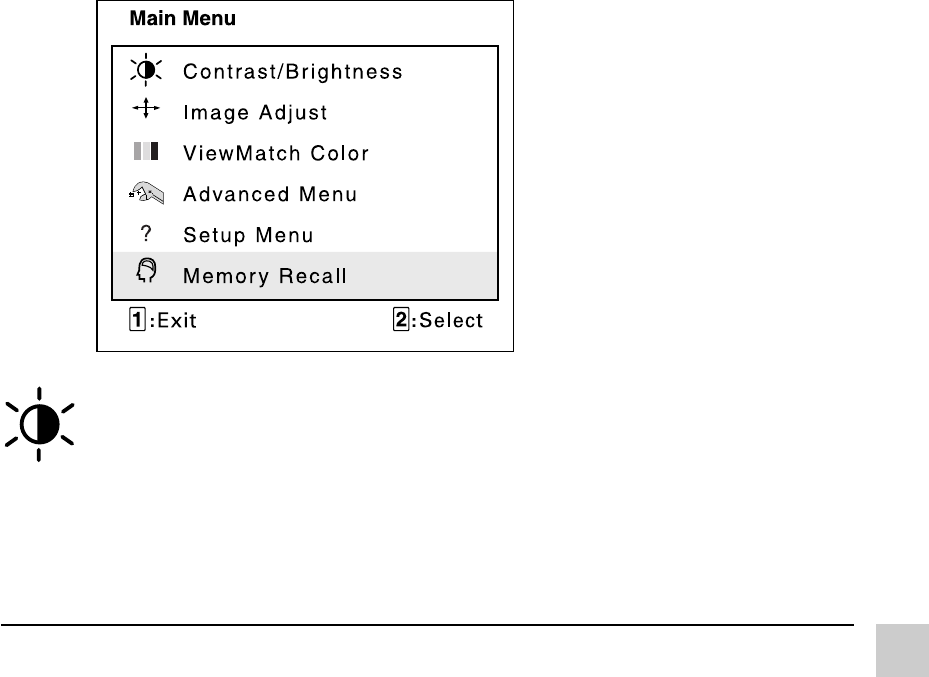
9
ViewSonic VE170/VE170b
Using the ViewPanel
®
CONTRAST adjusts the difference between the image background
(black level) and the foreground (white level).
[▼] decreases contrast, [▲] increases contrast.
BRIGHTNESS
adjusts background black level of the screen image.
[▼] decreases brightness, [▲] increases brightness.
OSD Lock and Power Button Lock modes
OSD Lock This mode locks all current control settings and
prevents access to the control menus until this mode is unlocked.
• To lock all OSD menus, press and hold both the [1] button and the
▲ (up-arrow) button for 10 seconds. While in this mode, when
any button is pushed, OSD Locked will display for five seconds.
• To unlock the OSD menus, press and hold both the [1] button and
the ▲ (up-arrow) button for 10 seconds.
Power Button Lock This mode locks the power of the ViewPanel
in the ON position.
• To lock the power of the ViewPanel ON, press and hold both the
[1] button and the ▼ (down-arrow) button for 10 seconds. While
in this mode, when the Power button is pushed, Power Button
Locked will display for five seconds
NOTE: After a power failure, whether or not the Power Button
Lock mode was active, the ViewPanel’s power will automatically
turn on when power is restored.
• To unlock this mode, press and hold both the [1] button and the ▼
(down-arrow) button for 10 seconds.
Main Menu


















