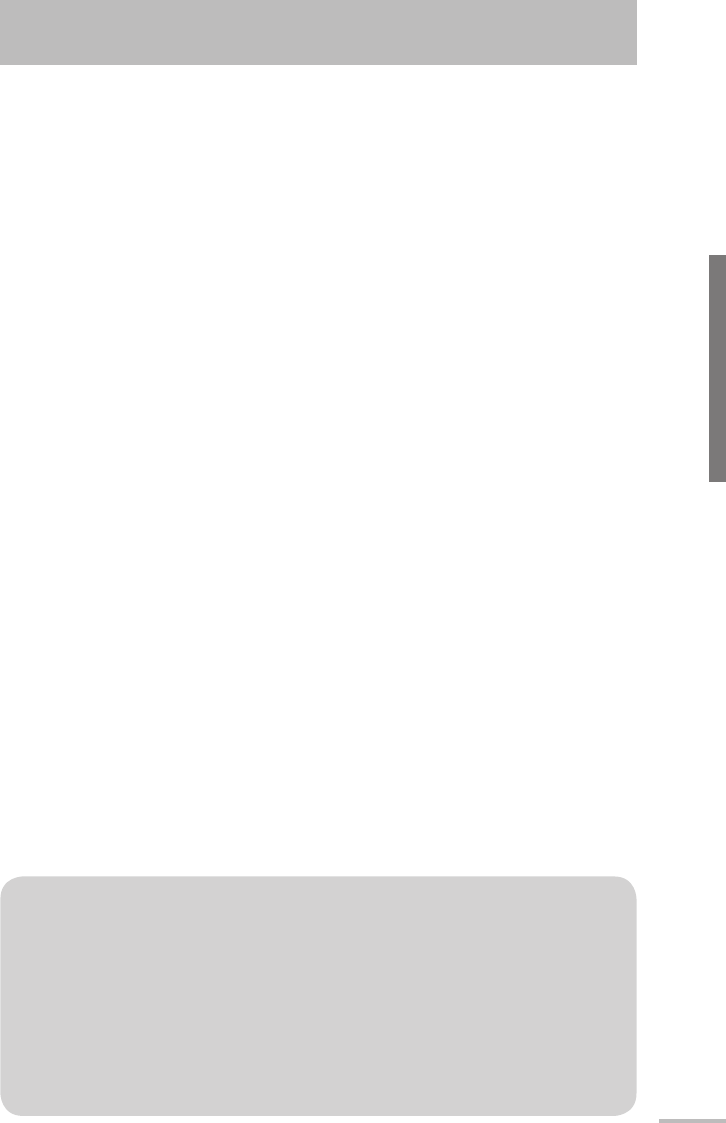
03
Contents
Contents
Warning . . . . . . . . . . . . . . . . . . . . . . . . . . . . . . . . . . . . . . . . . . . ii
Installation . . . . . . . . . . . . . . . . . . . . . . . . . . . . . . . . . . . . . . . 04
Included items 04
Inserting batteries into the remote control 04
Attaching the speaker unit 05
Installation 05
Connecting external devices 06
Connecting the power cable/AC adapter 08
Initial settings 08
Parts identification . . . . . . . . . . . . . . . . . . . . . . . . . . . . . . . 09
Controlling HDMI devices . . . . . . . . . . . . . . . . . . . . . . . . . 11
Changing the settings . . . . . . . . . . . . . . . . . . . . . . . . . . . . 12
Picture 13
Sound 25
Setup 27
HDMI 34
Viewing photographs on SD card/
USB device . . . . . . . . . . . . . . . . . . . . . . . . . . . . . . . . . . . . . . . 36
External Control . . . . . . . . . . . . . . . . . . . . . . . . . . . . . . . . . . 40
Troubleshooting . . . . . . . . . . . . . . . . . . . . . . . . . . . . . . . . . . 44
Specifications . . . . . . . . . . . . . . . . . . . . . . . . . . . . . . . . . . . . 46
Index . . . . . . . . . . . . . . . . . . . . . . . . . . . . . . . . . . . . . . . . . . . . . 56
Technical information
Adjust the picture to your needs . . . . . . . . . . . . . . . . . A-2
Set up the monitor for your PC . . . . . . . . . . . . . . . . . . . A-10
Enjoy SLR digital camera photographs . . . . . . . . . . . A-11
Menu index by task . . . . . . . . . . . . . . . . . . . . . . . . . . . . . . A-12
You can search for picture/sound menu items from the
adjustment you want to make, and quickly find the page
containing detailed information.


















