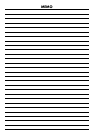18 EN
Presto! PhotoAlbum
Presto! PhotoAlbum helps you create electronic photo albums that keep your memo-
ries alive forever. Just drag-and-drop photos, frames, clip art, textures, and special
effects. You can also personalize your albums with voice-overs and sound effects,
then produce album slide shows to post to the Internet or send completed albums by
e-mail.
Features
● Scan or import your photos from digital cameras and scanners.
● Auto color correction for input photos.
● Drag-and-drop easy-editing operation.
● Photo Browser with thumbnail views of photos.
● Share albums with an Internet Browser.
● Library of over 500 pieces of clip art for decoration.
● Sound attachment with albums, pages and photos.
● Independent album playback support.
● Supports popular file formats: TIF, PCX, BMP, TGA, JPG, PCD, WMF, FPX, PNG,
etc. (For Macintosh: WMF, PNG, FPX are not supported.)
System Requirements
For Windows
● An IBM PC 486, Pentium or compatible computer.
● A CD-ROM drive.
● A hard disk drive with at least 50 MB space available to hold and run the program
effectively.
● At least 16 MB of RAM (preferably 32 MB).
● MS Windows 95, 98, 2000 or Windows NT 4.0.
For Macintosh:
● A Power Macintosh or Macintosh with 68030 or higher processor.
● A CD-ROM drive.
● A hard disk drive with at least 127 MB space available to hold and run the pro-
gram effectively. (67 MB for the software, and a minimum of 60 MB to be used as
virtual memory for efficient use of the program.)
● At least 16 MB of RAM (preferably 48 MB).
● System 7.5 or later.
Recommended System Requirements
● A sound card with a microphone.
● A color printer.
● A network browser such as Internet Explorer 3.0 or Netscape Navigator 3.0, or
later.