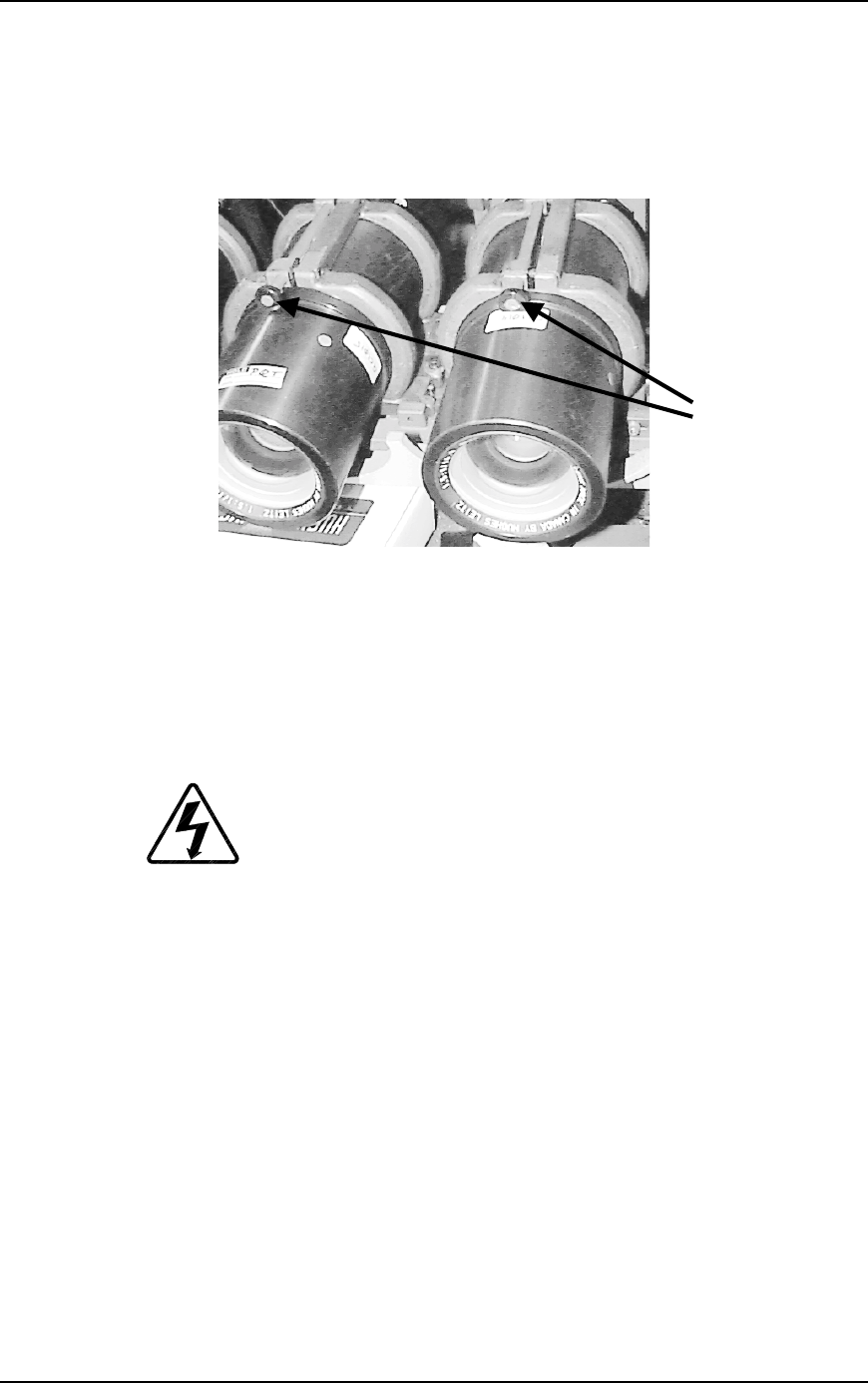
Chapter 4—Maintenance
Model 330, 340SC, and 370SC Service Manual
4-23
4.13 Projection Lens
Projection lenses are located at the front of the projector and are held in place by
friction clamps called Lens Locking Rods.
Figure 4-12
Projection Lens Locking Rods
To remove a projection lens (see Figure 4-12):
1.
Turn off the projector.
2.
Using a slot screwdriver, loosen the lens locking rod and turn the clamp at
the top of the lens (first, see
WARNING
below) until the flat part of the
clamp is facing down.
WARNING!!!
Be very careful when performing this
procedure, especially if the projector is tilted downward, because
the lens can fall out and seriously injure personnel.
3.
Carefully pull the lens out of the clamp housing.
4.
Perform the above steps in reverse order to replace the projection lens.
NOTE
: Projection lenses are color sensitive. When replacing lenses ensure
they are placed in the correct positions. Use
Lens Locking
Rods


















