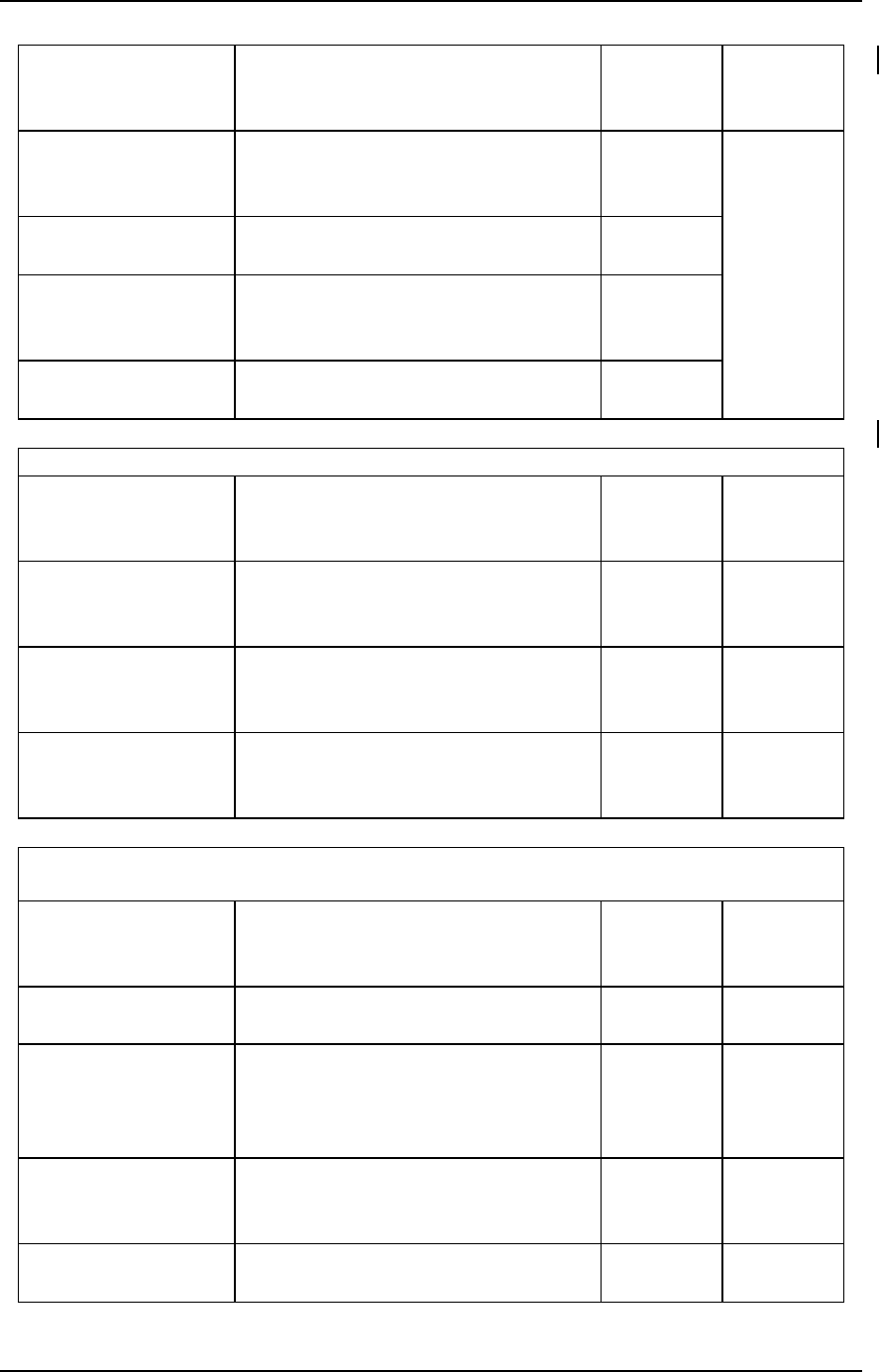
Chapter 5---Troubleshooting
5-11 Model 330, 340SC, and 370SC Service Manual
Problem and
Symptom to
Check
Possible Solution Service
Manual
Operator
Manual
Video has shadow
on left or right
edge.
Correct using
M
ENU
P
OSITION
and
P
INCUSHION
P
OSITION
.
Video image not
squared.
Correct using
P
INCUSHION
P
OSITION
and
K
EYSTONE
.
Video image bowed
at left/right edge
or top/bottom.
Correct using
P
INCUSHION
left/right
arrow.
Picture horizontal
linearity.
Correct using
L
INEARITY
and
E
DGE
L
INEARITY
.
XY Convergence
Linearity different
between colors,
cannot converge.
Yoke not properly set on CRT. 3.2
Horizontal size
different
between colors.
Adjust horizontal sizing coil on
yoke.
3.5
Vertical size
different
between colors.
Set vertical size and linearity
adjustment on Vertical
Deflection Board.
3.3, 3.4
Not enough range in
Red/Blue XY
convergence.
Adjust Red or Blue
P
OSITION
to
compensate.
4.8.9
Picture color
balance
Missing either Red,
Green, or Blue
video.
ILA
®
assembly bias voltage bad or
no video-replace Video
Processor Board.
4.11
Red, Green, or Blue
lacks color.
Replace ILA
®
assembly or Video
Amplifier Board.
4.12, 4.8
Internal gray scale
correct but
incorrect video
color.
Readjust
C
ONTRAST
adjustments.
Dim area on screen
when viewing
flat field.
Adjust collimating lens. 4.4
Black video image
overdriven.
Adjust
T
HRESHOLD
,
G2
and
B
RIGHTNESS
.
3.10 4.6, 4.10


















